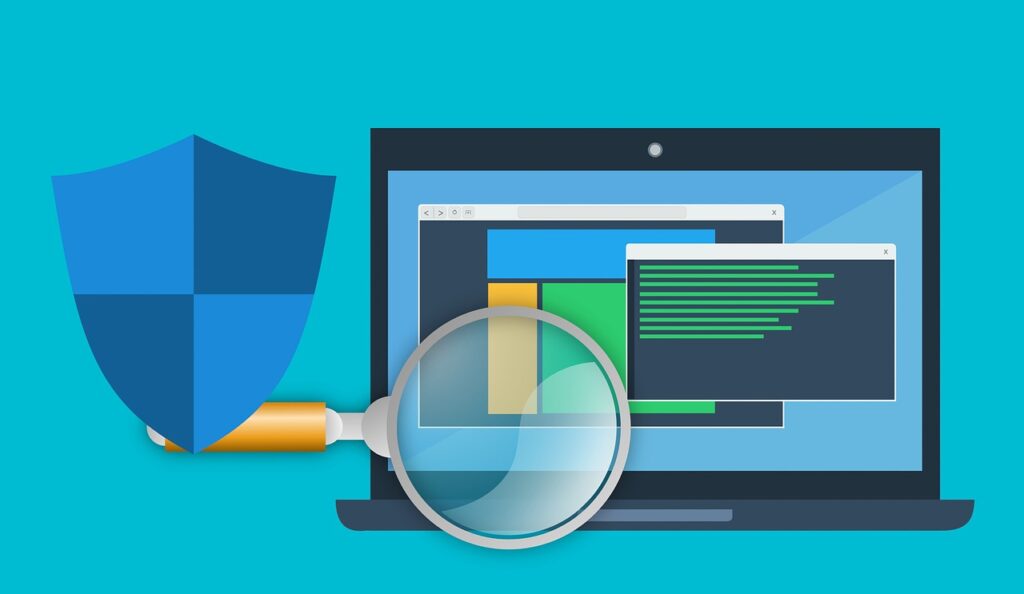Documents are the heart of any business. These papers determine the future and progress. Be it record-keeping documents or decision-making documents.
However, living in the 21st century, several people have switched from traditional document management to digital document management. Not only because electronic files are easier to maintain, but these are also safer. Plus, these are much more easily accessible and trackable.
Owing to the excessive quantity of data, managing these can become as difficult as paper documents. And so, here in this compilation, we will be looking at nine effective ways of maintaining and arranging your electronic documents.
1. Setup Rules or Positions
One thing that we must carry with us as we transition from the real world to the virtual world is the role and responsibilities. In any business, there should be clear rules laid out for handling, maintaining, or managing documents.
In this way, anyone who accesses the documents will follow uniform conduct, protecting the management system from any disruption. It’d be even better if only a few appointed authorities tackle the documentation, so the maintenance remains highly specific and patterned.
2. Choose a Good Document Management System
Next, you ought to survey the market and choose an appropriate document management system for your needs. Some very popular document management systems are as follows:
- Legito
- Bitrix 24
- FileHold
- Microsoft Sharepoint
- Rubex
- Adobe PDF Library
Before settling for one, we’d recommend browsing the web and comparing the tools. Consider user reviews and the advertised features of each software to determine which of these best serve you. Also, assess the pricing and determine if your business could afford it on an annual or monthly basis.
3. Proper Structure of Files and Folders
Once you have your document management system, it’s time to sort the folders. Often, teams mess up the entire document management by proceeding with their custom ways of storing data.
Some break it down into several sections. Thus, making multiple folders in the parent file. However, some storing everything within the folder. Some may even follow a hierarchy system, storing files within files.
Although all three approaches are correct, combinations may fail the management system. You will need to set up and abide by a uniform approach towards creating and storing files.
The same applies to files. You can perhaps use templates available online to maintain a consistent pattern of files. Or you can create templates of your own.
4. Avoid Duplication
In case two authorities handle the documents or you use or have used multiple software over time to settle for a single document management system, you may have duplicate files or folders. Quite obviously, it can cause confusion and inaccuracies in future dealings.
You can address this by using software that eliminates dual data entries. It will identify files and folders with similar names and content so you can keep the useful one and discard the other. To ensure accuracy, you can use Receipt OCR. It will make document management super easy and accurate for those who handle financial documents.
5. Uniform Labelling
Similar to the uniform structuring of files and folders, you must maintain a uniform labeling system as well. That’s because the mismatched naming of files and folders makes it super difficult to search for them when need be. You can either mutually choose the method of naming the files or simply announce it to your team members for implementation.
We recommend including the date of document creation at the beginning of its title. In this way, you can have your documents sequentially aligned.
6. Define Access Limits
Earlier we’ve mentioned setting up roles and assigning the maintenance, managing, storing roles and responsibilities. But you could be rending all that effort to uselessness if you fail to determine access limits.
Evaluate the collaborative needs of your team and decide who needs access to what. Permit them and have your administrative authorities monitor the whole scenario. You can use tools like folder security report for these purposes. It analyzes and monitors access and permissions. Plus, it even identifies differences between folders in a hierarchy, making it all the more useful.
7. Maintain a Cabinet
By maintaining a cabinet, we refer to categorization. You have your documents, files, and folders properly structured and named. But now, you ought to take the management a step ahead.
Group files of similar subjects together. And categorize them as per their purpose. For example, if you are into the financial industry, then you might want to create the following file cabinets:
- Account Payable
- Account Receivable
- Human Resources
- And many more.
8. Enhance Security
Security is also an integral part of document management. You don’t want your confidential data spinning about the market. Or worse, your client’s confidential data may make its way to them. Imagine everyone knowing the name, birth date, transactions, etc. It will surely damage your reputation!
To fix that, we recommend using any software that offers encryption features. You can encrypt your files, folders, or even the contents of a single file. Some even offer password protection or owner identification.
9. Conduct a Thorough Audit
Auditing has a direct relation to document management. Audit technically refers to the complete assessment or inspection of the book of accounts. It ensures that everything is working out or proceeding just as planned. Hence, you can conduct an internal and external audit to ensure that everything is coming along just as you planned in terms of document management.
In actuality, proper documentation management can also help with the business audit as it improves the accessibility to the required documentation. It also makes workflow transparent and traceable for auditors.
Final Thoughts
Given the methods above, we hope you’re able to maintain your document management directory conveniently and smoothly. Remember, documentation management is an evergreen process. Even with the right tools and software, you must keep monitoring it. With that said, off you go now! Good luck!