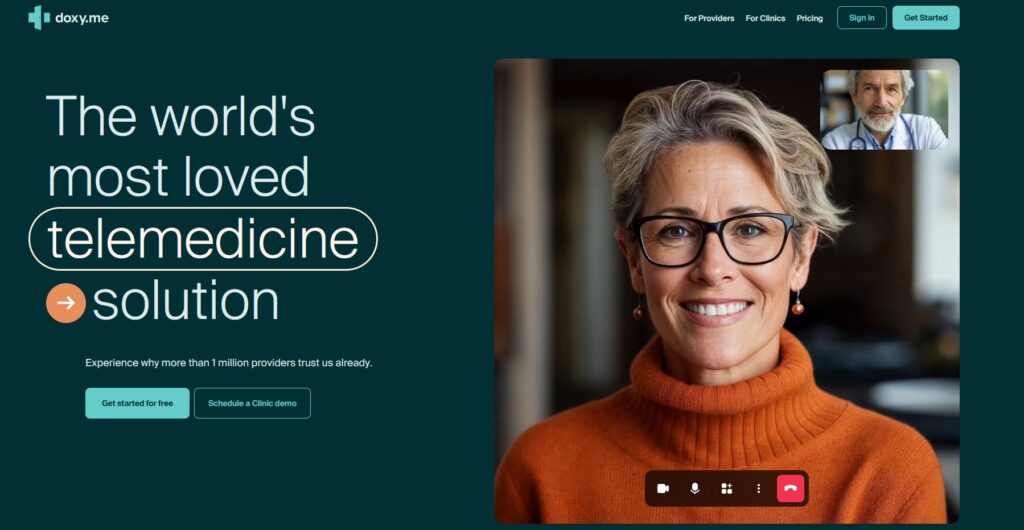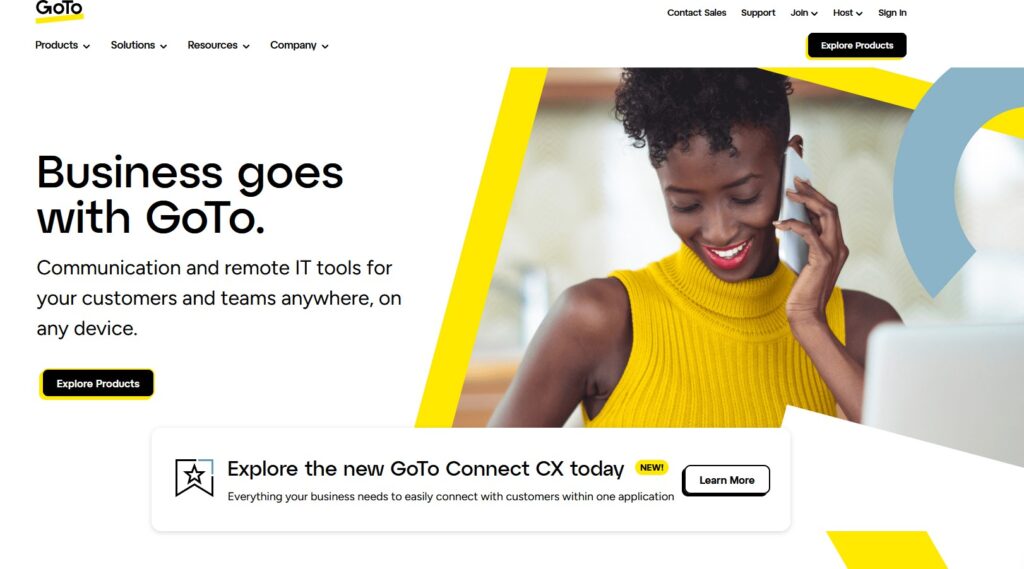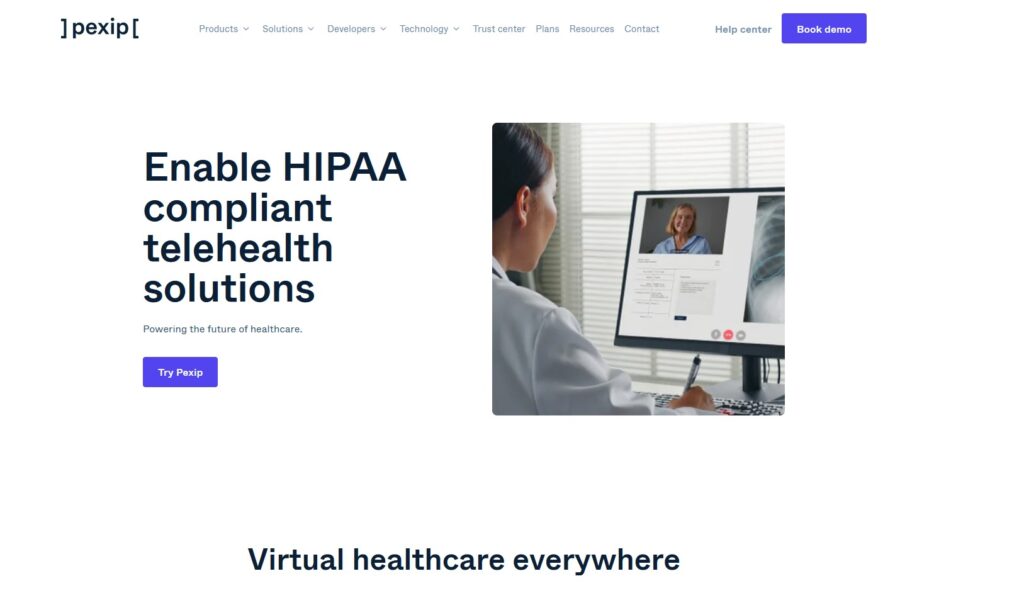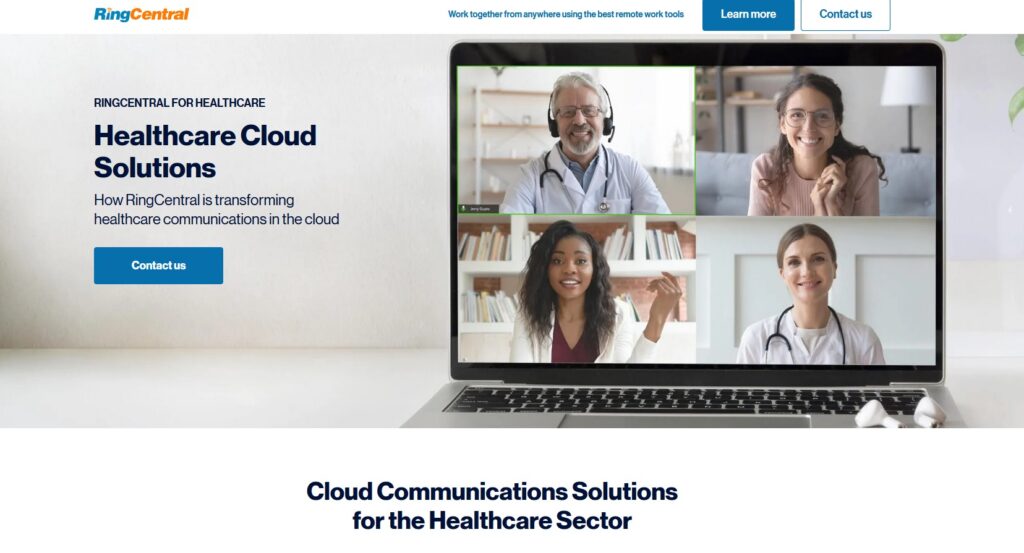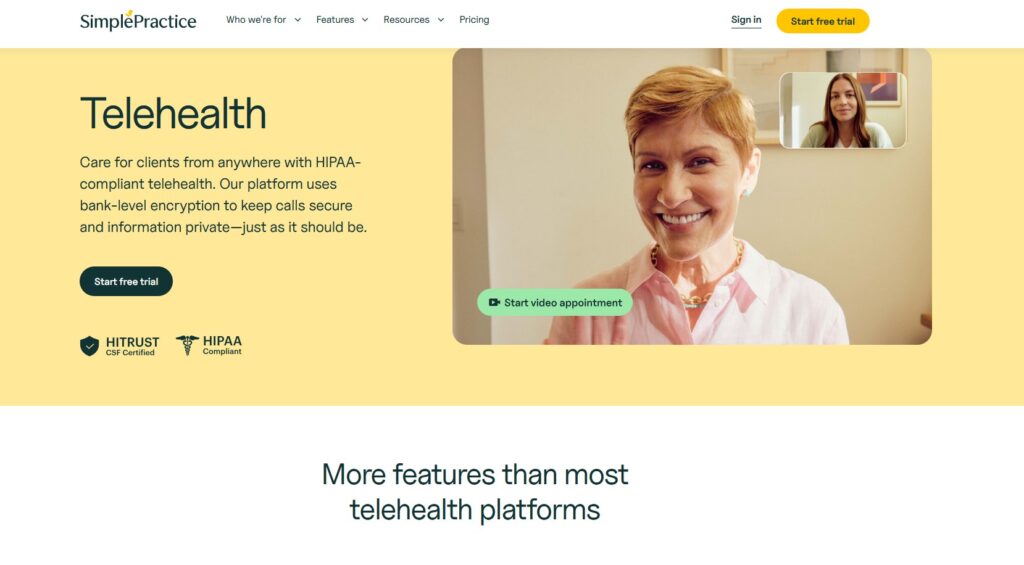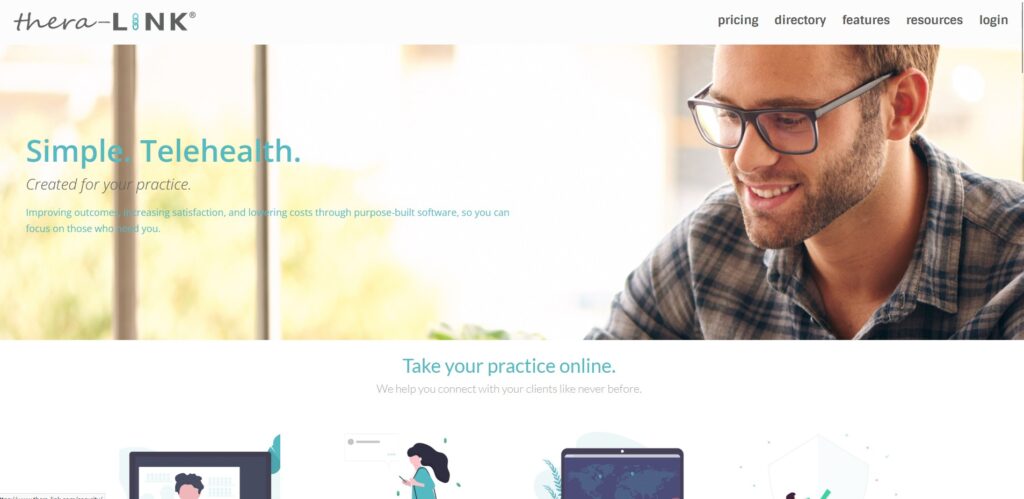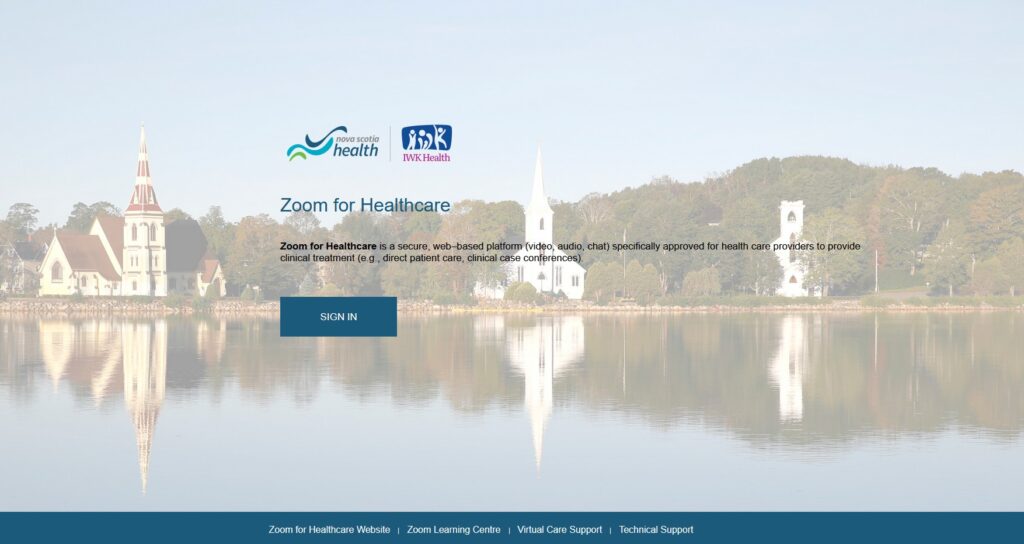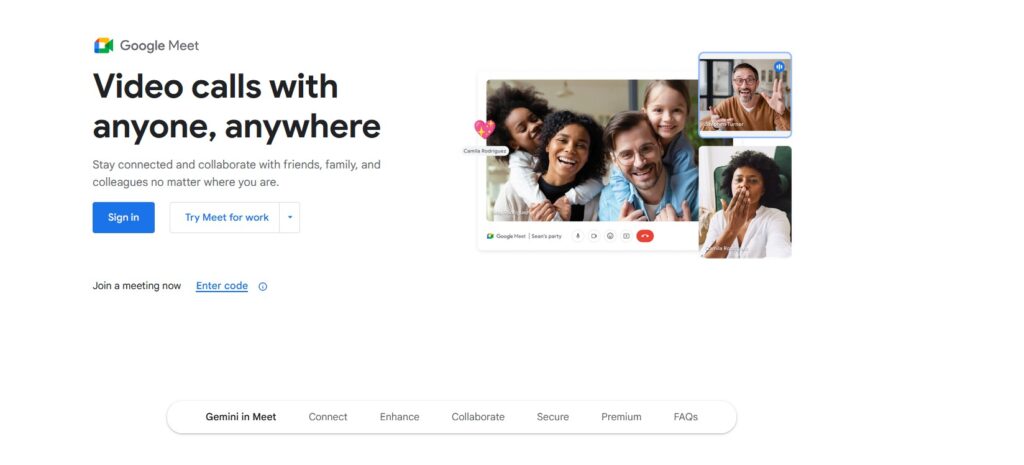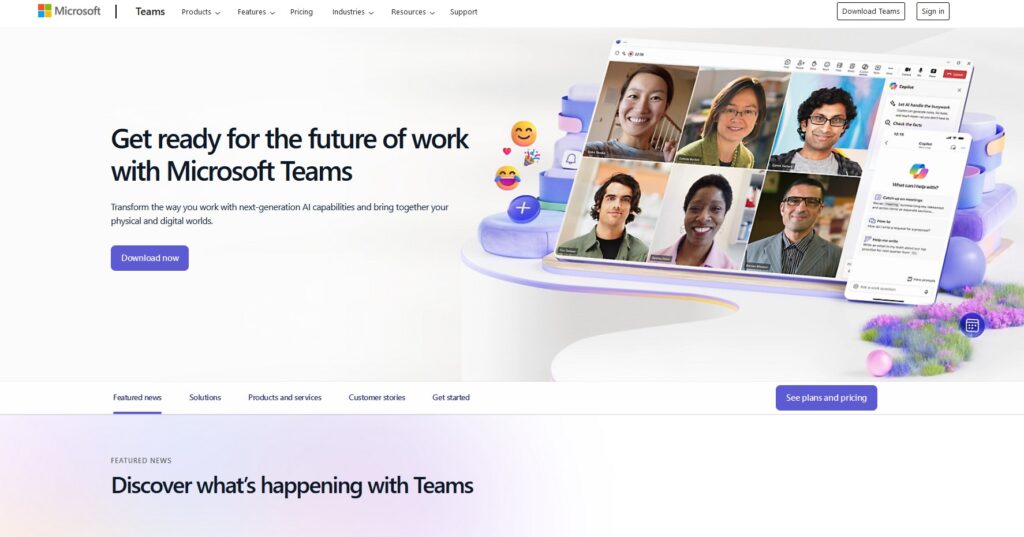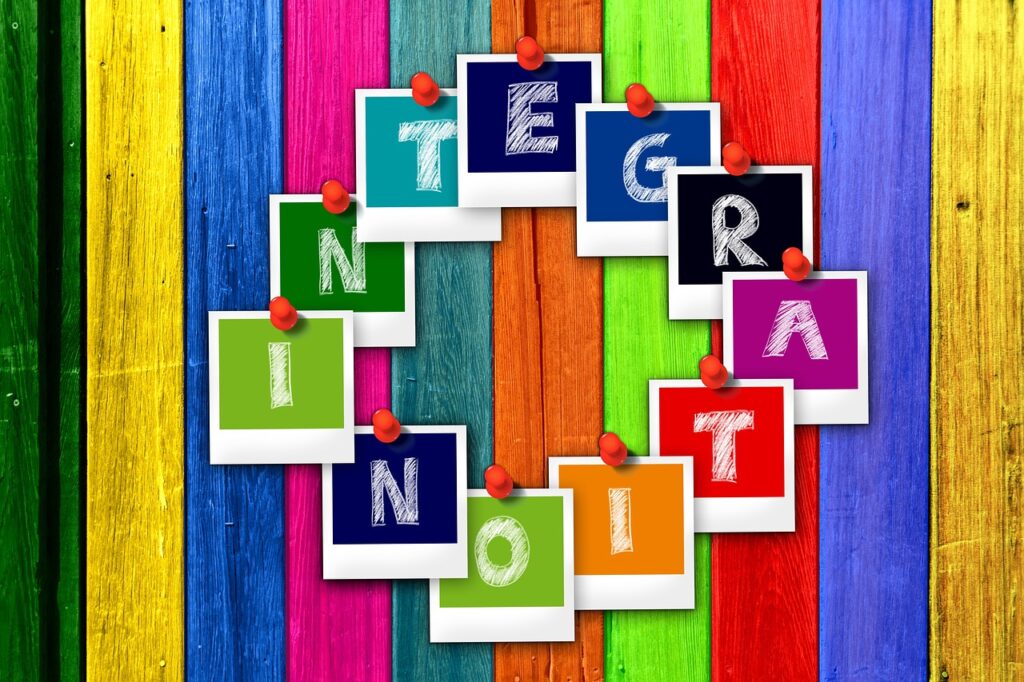The healthcare industry is heavily focused on maintaining the security and privacy of patients because of the sensitive nature of the information involved. This is where HIPAA-compliant video conferencing comes into play. These platforms are tailored to meet the stringent privacy and security standards of the Health Insurance Portability and Accountability Act (HIPAA).
For healthcare professionals and covered entities like hospitals, clinics, and insurance providers, HIPAA compliance is critical. Using these HIPAA-compliant video conferencing tools, healthcare providers can communicate securely, maintain patient confidentiality, and avoid costly penalties.
However, given the many choices and confusing terminologies, it’s difficult to identify what video conferencing is HIPAA compliant. This is why we are reviewing paid and free HIPAA-compliant video conferencing tools to ease your decision-making.
Key Features to Look for in HIPAA-Compliant Video Conferencing Software
Healthcare providers and covered entities must select a HIPAA-compliant video conferencing platform. Here are the essential features to check.
Data Encryption
Encryption is an important feature for HIPAA compliance, as it protects the data transmitted during a video conference. Look for platforms that offer End-to-End Encryption (E2EE), where data is encrypted from the sender’s device to the receiver’s, minimizing the risk of unauthorized interception.
End-to-End Security
Beyond encryption, end-to-end security includes other protective measures like secure user authentication and session control. These features allow only approved participants to join a meeting, reducing the chances of unauthorized access.
Audit Logs
HIPAA requires organizations to keep detailed records of data access and usage. Audit logs track who accessed the platform, when, and what actions were performed. This transparency enables organizations to monitor compliance and identify potential security risks in real-time.
Business Associate Agreements (BAAs)
Any service provider handling Protected Health Information (PHI) on behalf of a healthcare entity must sign a Business Associate Agreement (BAA). This contract outlines the responsibilities of the service provider in meeting HIPAA regulations. Without a BAA, a video conferencing platform cannot be considered fully compliant, regardless of its security features.
Access Controls
HIPAA mandates that only authorized personnel should have access to PHI. Choose a platform that offers comprehensive access control features like password protection, Multi-factor Authentication (MFA), and user role management.
Automatic Session Timeout
To prevent unauthorized access in the event of user inactivity, many HIPAA-compliant platforms offer automatic session timeout. This feature ends sessions if participants remain idle for a specified time, reducing potential vulnerabilities.
Data Retention and Storage Policies
HIPAA requires that stored data must be secure. Video conferencing platforms should offer configurable data retention settings, allowing organizations to control how long data such as meeting recordings or chat transcripts are stored.
Overall, the unique requirements of healthcare make generic security features insufficient. HIPAA-specific safeguards, like the ones described above, are necessary to protect patient data. These measures prevent data breaches while enabling healthcare providers to build trust with their patients.
Overview of HIPAA-Compliant Video Conferencing Software Vendors
Though most video conferencing software is HIPAA-compliant, it still helps to know what they offer. Below is a brief review of the top tools that meet HIPAA’s regulations.
Doxy.me
Doxy.me is a telemedicine platform designed specifically for healthcare providers. It offers a user-friendly interface that allows healthcare professionals to conduct video, audio, and text-based communications without requiring downloads or installations, as it operates directly in web browsers.
Key Features
- HD HIPAA-compliant video calls.
- Browser-based access.
- Patient queue and waiting room.
- Screen sharing and file transfer.
- Appointment scheduling.
- Encryption that meets HIPAA regulations.
- Offers analytics and reporting.
Pros:
- Easy to use for both providers and patients.
- No additional costs for patients to join.
- Free version available with basic HIPAA compliance.
- Minimal setup time with browser-based access.
Cons:
- Limited advanced features in the free version,
- Occasional connectivity issues were reported during peak hours.
Doxy.me is well-suited for healthcare providers seeking a simple, secure solution for virtual consultations. It’s widely used in small practices, mental health counseling, and outpatient follow-ups, where ease of use and quick deployment are important.
eVisit
eVisit is a robust telehealth platform tailored for healthcare organizations of all sizes. It enables providers to deliver virtual care efficiently while ensuring HIPAA compliance, making it a popular choice among hospitals and clinics.
Key Features
- Complete encryption for secure patient interactions.
- Customizable workflows for different specialties.
- Integration with Electronic Health Records (EHR) systems.
- Advanced analytics and reporting tools.
Pros:
- A scalable platform that’s suitable for both small practices and large healthcare systems.
- Comprehensive integration capabilities with existing healthcare tools.
- Excellent customer support and training resources.
- Offers tailored solutions for various medical specialties.
Cons:
- Higher cost compared to some competitors
- A learning curve for advanced features and custom workflows
eVisit is a good choice for healthcare organizations looking for a scalable, customizable telehealth solution. It’s particularly beneficial for hospitals and multi-specialty practices that require seamless EHR integration and advanced analytics to optimize patient care.
GoTo
GoTo, formerly called GoToMeeting, is another versatile video conferencing platform. With its HIPAA-compliant features, GoTo is a secure environment for virtual consultations and administrative meetings.
Key Features
- End-to-end encryption using AES 256-bit for secure communication.
- Meeting recording with secure storage options.
- Multi-factor authentication for enhanced access control.
- Easy integration with calendars and other productivity tools.
- Meeting locks and one-time passwords to protect patient data.
Pros:
- Intuitive interface with minimal setup requirements
- Scalable for organizations of different sizes
- Reliable audio and video quality, even with low bandwidth
Cons:
- Some advanced features are available only in higher-tier plans
- Limited telehealth-specific tools compared to specialized platforms
In all, GoTo is a reliable video conferencing solution suited for healthcare organizations that want to improve their remote care capabilities while maintaining compliance with industry standards.
Pexip Health
Pexip Health is a specialized video conferencing platform for healthcare providers. It offers secure and scalable virtual care solutions while meeting HIPAA regulations. Also, it integrates well with existing healthcare systems to create a comprehensive telehealth solution.
Key Features
- Flexible deployment options.
- Integration with EHR systems and other healthcare tools.
- Customizable patient workflows and virtual waiting rooms.
- High-quality video and audio optimized for low bandwidth environments.
Pros:
- Strong focus on telehealth with healthcare-specific features
- Excellent scalability for organizations of all sizes
- Customizable branding options for a consistent patient experience
Cons:
- Premium pricing may be a barrier for smaller practices
- Requires technical expertise for initial setup and customization
Pexip Health is ideal for large healthcare organizations, hospitals, and networks that require a scalable and integrated telehealth solution. It supports virtual consultations, remote patient monitoring, and collaborative care across multiple facilities.
RingCentral for Healthcare
RingCentral for Healthcare is a secure communication platform that offers HIPAA-compliant video conferencing, messaging, and telephony services. It is a unified solution for both patient care and internal communication.
Key Features
- Uses AI for real-time call transcription and automated note-taking.
- Personalized insights to improve offerings.
- End-to-end encryption for video, voice, and messaging.
- Cloud-based platform with secure data storage.
- Multi-device access for seamless communication across desktop and mobile.
Pros:
- Comprehensive communication solution, combining video, voice, and messaging
- User-friendly interface for both providers and patients
- Scalable platform suitable for organizations of all sizes
- Strong customer support with 24/7 assistance
Cons:
- Higher pricing tiers are required for advanced features
- Some users report a learning curve to full platform utilization
Overall, RingCentral for Healthcare is a great fit for healthcare organizations looking for an all-in-one communication platform. It’s particularly beneficial for practices that need secure and HIPAA-compliant communication tools for virtual consultations, internal team collaboration, and patient follow-ups.
SimplePractice Telehealth
SimplePractice Telehealth, a part of the SimplePractice platform, is widely used by mental health professionals and small healthcare practices. It provides HIPAA-compliant video conferencing, enabling providers to conduct secure virtual sessions with patients.
Key Features
- Secure video calls with encryption.
- Integrated voice appointments.
- Customizable client reminders.
- Group appointments, with up to 15 participants.
- Accessible via a browser link for patients.
- Integrated with practice management tools for scheduling, billing, and note-taking.
- Session recording options with secure storage.
Pros:
- Seamless integration with SimplePractice’s practice management system.
- Affordable pricing, making it accessible for smaller practices.
- Supports group sessions.
Cons:
- Limited features outside the SimplePractice ecosystem
- Best suited for smaller practices, less scalable for larger organizations
SimplePractice Telehealth is ideal for solo practitioners and small healthcare practices, particularly in mental health, counseling, and therapy. It streamlines patient care management, from scheduling and billing to secure video consultations.
Thera-Link
Thera-Link is a HIPAA-compliant video conferencing platform for mental health professionals. It offers secure, easy-to-use tools that enable therapists to connect with clients virtually while ensuring privacy and confidentiality.
Key Features
- Secure file sharing and communication.
- High-quality video sessions.
- Customizable waiting rooms.
- Integrated scheduling and payments.
- Session notes.
- Directory listing feature to help clients find therapists.
- Support for group therapy sessions.
Pros:
- Tailored specifically for mental health professionals.
- Simple, intuitive interface for both therapists and clients.
- Customizable branding options.
- Comprehensive support, including live chat and help articles.
Cons:
- Limited scalability for larger healthcare organizations.
- Fewer advanced telehealth features compared to broader platforms.
Thera-Link is particularly well-suited for private practitioners and small to medium-sized group practices offering mental and behavioral health services.
VSee
VSee is a HIPAA-compliant telehealth platform that offers a range of tools for secure video conferencing, remote patient monitoring, and telemedicine workflows. Known for its flexibility, VSee is used by healthcare providers of all sizes, from small clinics to large hospitals.
Key Features
- Integration with Electronic Health Records (EHR) and other healthcare systems.
- Remote patient monitoring capabilities with connected devices.
- Customizable workflows and virtual waiting rooms.
- No downloads are required, as patients can access it through browsers and mobile devices.
- Supports group video calls.
Pros:
- Scalable for small practices and large healthcare systems alike.
- Remote patient monitoring adds value to chronic care management.
- Strong focus on customization and integration.
Cons:
- Higher costs for advanced features and larger organizations.
- Some users report occasional connectivity issues during peak hours.
VSee is particularly effective for organizations that require remote patient monitoring, chronic care management, or integration with existing healthcare systems.
Zoom for Healthcare
Zoom for Healthcare, a specialized version of Zoom, is a secure, HIPAA-compliant environment for virtual consultations. It offers secure virtual consultations, teletherapy, and internal meetings, making it suitable for different healthcare settings.
Key Features
- High-definition video and audio for clear communication.
- Seamless integration with EHR systems.
- Multi-layer security.
- Advanced features like live transcription, multi-pinning, and keyboard shortcuts.
- Group sessions and collaboration.
- Patient engagement features to improve coordination and schedule follow-up visits.
Pros:
- Familiar and easy-to-use interface for both providers and patients.
- Scalable for practices of all sizes, from solo practitioners to large hospitals.
- Strong reliability and performance, even in low bandwidth conditions.
Cons:
- Advanced features like analytics require higher-tier plans.
- Privacy concerns due to past incidents.
Zoom for Healthcare is suitable for a wide range of healthcare applications, including telehealth consultations, group therapy sessions, and administrative meetings. Its ease of use and scalability make it a popular choice for organizations of all sizes.
Google Meet
Google Meet can be configured to support HIPAA compliance. While not specifically designed for telehealth, it provides secure video conferencing capabilities suitable for virtual patient consultations and healthcare team meetings.
Key Features
- Integration with Google Workspace tools, including Calendar and Drive.
- Simple, browser-based access with no software downloads required.
- Live captioning and real-time transcription for accessibility.
- Virtual backgrounds and breakout rooms for smaller decisions.
- Supports polls and Q&As during meetings.
Pros:
- Familiar and easy-to-use interface for healthcare providers and patients.
- Seamless integration with other Google tools, enhancing productivity.
- Scalable for healthcare organizations of various sizes.
- Reliable performance with minimal connectivity issues.
Cons:
- Lacks telehealth-specific features like virtual waiting rooms or EHR integration.
- Advanced security features require a paid Google Workspace plan.
Google Meet is best suited for healthcare organizations that already use Google Workspace. It’s a practical choice for virtual consultations, follow-up appointments, and team collaboration.
Microsoft Teams
Microsoft Teams, part of the Microsoft 365 suite, offers a HIPAA-compliant version tailored for healthcare organizations. It combines secure video conferencing with team collaboration tools, making it a versatile platform for both patient care and administrative functions.
Key Features
- Secure messaging and communication.
- Virtual consultations, file sharing, and real-time messaging in one platform.
- Advanced meeting features such as breakout rooms and live captions.
- Analytics and insights.
- Patient care coordination.
Pros:
- Comprehensive communication and collaboration platform.
- Seamless integration with Microsoft 365 tools.
- Robust security features, including multi-factor authentication
Cons:
- Some users may find the interface overwhelming due to its many features.
- Advanced functionalities require higher-tier Microsoft 365 plans.
Microsoft Teams is ideal for healthcare organizations seeking a unified platform for virtual consultations, team collaboration, and administrative workflows. It’s particularly useful for large hospitals and multi-specialty clinics that rely on Microsoft’s ecosystem for daily operations.
Now that you know what each of these platforms offers, let’s turn to how you can select the right HIPAA-compliant video conferencing platform.
How to Choose the Right HIPAA-Compliant Video Conferencing Software?
Consider the following factors while choosing a HIPAA-compliant video conferencing software.
Cost
Subscription fees vary based on features and usage, and some providers charge extra for premium functionalities like analytics or session recording. Look for options that balance affordability with essential compliance and security features.
Ease of Use
Your selected software must have an intuitive interface and require minimal setup or technical expertise. Platforms with clear guides or tutorials can further simplify onboarding.
Security
Make sure the platform offers end-to-end encryption, secure data storage, and access controls. Additionally, verify that the provider supplies a Business Associate Agreement (BAA) to comply with HIPAA requirements.
Customer Support
Look for providers that offer 24/7 assistance, including live chat, phone, and email support. Responsive support ensures minimal downtime and smooth operations.
Scalability
Select a platform that can grow with your practice. Whether you plan to expand your team or serve more patients, the software should accommodate increasing users or higher call volumes without sacrificing performance.
Integration Capabilities
Your platform should seamlessly connect with tools like Electronic Health Records (EHR), scheduling systems, and patient portals. This integration streamlines administrative tasks and improves the overall workflow.
Making a selection based on the above factors can help healthcare providers select a video conferencing solution that meets their compliance needs while supporting growth and operational goals.
Common Questions About HIPAA-Compliant Video Conferencing
Can I use free video conferencing tools and still comply with HIPAA?
Free video conferencing tools typically do not meet HIPAA requirements. Most lack key security features like encryption and fail to offer a Business Associate Agreement (BAA), a critical document that ensures the service provider complies with HIPAA regulations. Healthcare providers must use platforms that explicitly guarantee HIPAA compliance through a signed BAA and provide robust security measures.
Is Zoom for Healthcare HIPAA Compliant?
Yes, Zoom for Healthcare is HIPAA compliant. It has many advanced security features specifically for healthcare, like end-to-end encryption and access controls. Zoom also provides a BAA as part of its healthcare plan, ensuring compliance with HIPAA regulations for secure patient communication.
What Should Be Included in a BAA for Video Conferencing Services?
A BAA should outline the responsibilities of both the healthcare provider and the service provider regarding the protection of PHI. It must specify the measures the service provider will take to safeguard data, detail permissible uses and disclosures of PHI, and confirm compliance with HIPAA’s Security and Privacy Rules.
Conclusion
Choosing the right HIPAA-compliant video conferencing tool is a must for safeguarding patient data and meeting regulatory compliance. Healthcare providers must prioritize platforms that offer robust security features, including encryption and access controls, while also providing a Business Associate Agreement (BAA). Beyond compliance, the right tool can improve patient care and streamline workflows, making virtual healthcare services more efficient and secure.
Evaluate different options and make an informed choice.