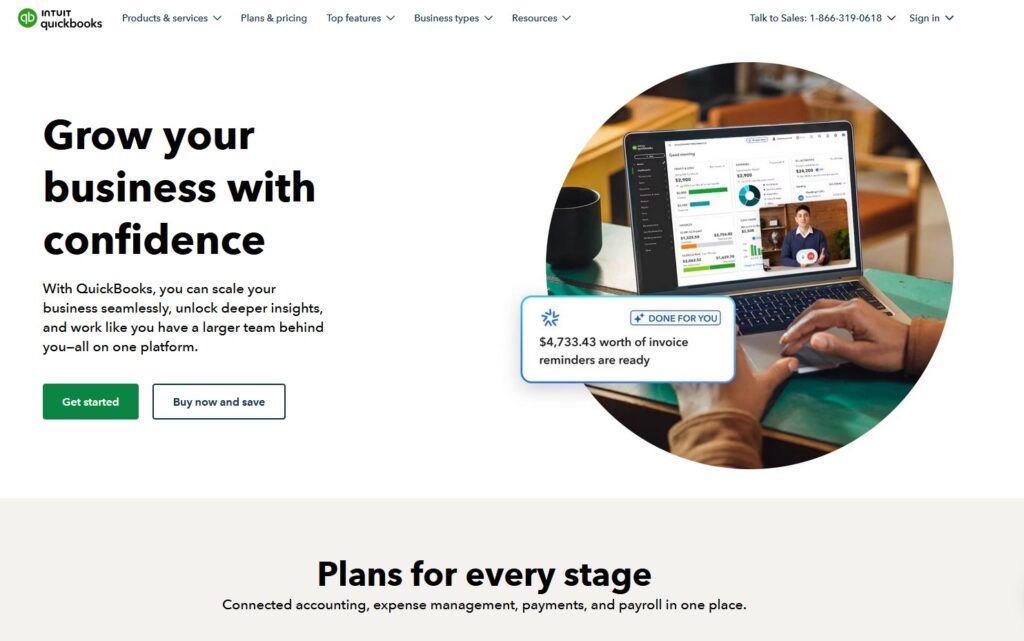Accounting has always been a roadblock for small businesses because they often don’t have the resources for a dedicated accounting team. To overcome this shortage, small businesses turn to software products like QuickBooks, a software suite that can handle payroll processing, accounting, and taxation.
But is Quickbooks compliant with existing employment regulations like the American Disabilities Act (ADA)? Read on to know.
What is ADA Compliance?
The American Disabilities Act (ADA) is a federal civil rights law that was enacted in 1990 to prevent employers from discriminating against employees with disabilities. This law ensures that everyone, regardless of their disabilities, has the same rights and opportunities. Also, organizations must make reasonable accommodations for employees with specific disabilities. These accommodations can include modifying work desks and chairs, providing appropriate tools that enable them to continue their work, offering flexible work schedules, and more.
Overall, every company must take proactive steps to eliminate work-related barriers for employees with disabilities. This includes selecting the right software that is user-friendly and compliant with ADA rules.
Next, let’s briefly understand QuickBooks Payroll and its key features.
What is QuickBooks Payroll?
QuickBooks is a software suite that is developed and marketed by a company called Intuit. First introduced in 1992, this suite helps small and medium businesses to efficiently manage their financial operations.
An important product in this suite is QuickBooks Payroll. As the name suggests, this software makes it easier to track payroll expenses, calculate wages, deduct taxes, and even handle direct deposits to employees’ bank accounts.
Key Features
Below are the key features of QuickBooks Payroll.
- Protects against tax penalty. In fact, Intuit is so confident that you will get up to $25,000 if you receive a penalty for any reason.
- The Tax Resolution team helps resolve issues with the IRS.
- QuickBooks makes direct deposits on the same day you run the payroll.
- The Workforce feature is a self-service employee portal using which employees can enter their personal details, tax information, hours worked, PTO, and other details. They also have complete control and visibility over this information.
- Automatically generates and e-files 1099s to the IRS on your behalf.
- Contractors can raise their W9s on this app, and it pays contractors the next day. After filing 1099s, a copy is sent to the contractors.
- Helps you stay compliant with existing labor regulations.
- Provides employees with options for health insurance, retirement plans, etc.
- Include time tracking capabilities to accurately calculate the wages.
- Integrates with other QuickBooks tools for streamlined accounting and taxation.
All these features come at an affordable cost too. QuickBooks offers three plans:
- Payroll Core + Simple Start – At $42.50/month, you can pay your team and get basic accounting tools.
- Payroll Core + Essentials – At $57.50/month, you can also track billable hours.
- Payroll Premium + Plus – At $92/month, you also get HR and benefits options.
Federal and State Regulations
Based on the listed features, we can say that QuickBooks offers payroll compliance with the following federal and state regulations.
- Fair Labor Standards Act (FLSA) – Ensures compliance with minimum wage, overtime pay, and record keeping requirements.
- Federal Insurance Contributions Act (FICA) – Calculates and withholds Social Security and Medicare taxes from employees’ wages.
- Federal Unemployment Tax Act (FUTA) – Helps businesses pay federal unemployment taxes.
- Internal Revenue Code (IRC) Sections 3401–3406 – Handles federal income tax withholding.
- Affordable Care Act (ACA) – Provides support for businesses offering employee health insurance to meet ACA reporting requirements.
- Electronic Federal Tax Payment System (EFTPS) – Makes payroll tax payments electronically to the IRS.
- State Income Tax (SIT) – Withholds and remits state income taxes where applicable.
- State Unemployment Insurance (SUI) – Calculates and files state unemployment taxes.
- Workers’ Compensation Laws – Helps business owners comply with state-mandated workers’ compensation insurance requirements.
- Paid Family and Medical Leave (PFML) – Manages contributions for state-mandated paid leave programs.
- Local Tax Compliance – Handles city- and county-specific payroll taxes, such as school district or commuter taxes.
Along with these regulations, it also comes with features that adhere to the ADA requirements.
Is QuickBooks Payroll ADA-compliant?
When it comes to software platforms, the ADA requires them to be accessible to everyone, including those with visual, hearing, and mobility disabilities. QuickBooks Payroll has many features that meet the requirements of the ADA. Here’s a look at these features that make QuickBooks ADA-compliant.
Accessibility
QuickBooks has features that make it accessible to users of all skills and abilities. For starters, you can navigate it without a mouse, by just using a keyboard. Likewise, color customizations and font size adjustments are possible to meet the needs of those with visual disabilities. It works with assistive technologies like JAWS and NVDA for added screen reading support. Due to these capabilities, QuickBooks can be accessible to those with disabilities.
Managing Employee Records
QuickBooks Payroll integrates well with many popular HR software. As a result, you can easily manage employee data, provide the required documentation, and support onboarding easily for employees with specific requirements.
Automated Calculations
The automatic payroll calculations reduce the risk of human errors and ensure compliance with taxation laws. Such automated features make this software highly usable for all employees. Moreover, QuickBooks Payroll gets annual updates to reflect the tax changes, so the workload doesn’t increase for employees. Another aspect is that the tool e-files 1099s with the IRS, thereby bringing down the tasks for employees.
Employee Support
QuickBooks offers many resources like blogs and videos to help employees with disabilities to understand and handle payroll. Given the accessibility features, these resources are readily available.
Overall, Intuit emphasizes compliance with existing state, local, and federal regulations. This adherence indicates a broader willingness to comply with ADA and other regulations as well.
Final Thoughts
To conclude, the ADA is a key federal regulation that ensures that employees with disabilities are not discriminated against. QuickBooks Payroll, a popular tool, complies with these regulations by making the software accessible, using automation for tax computations, updating the tool regularly, and integrating with existing software. Besides these features, the company is committed to complying with regulations, and all these aspects make it a good choice for any organization looking to comply with the ADA.