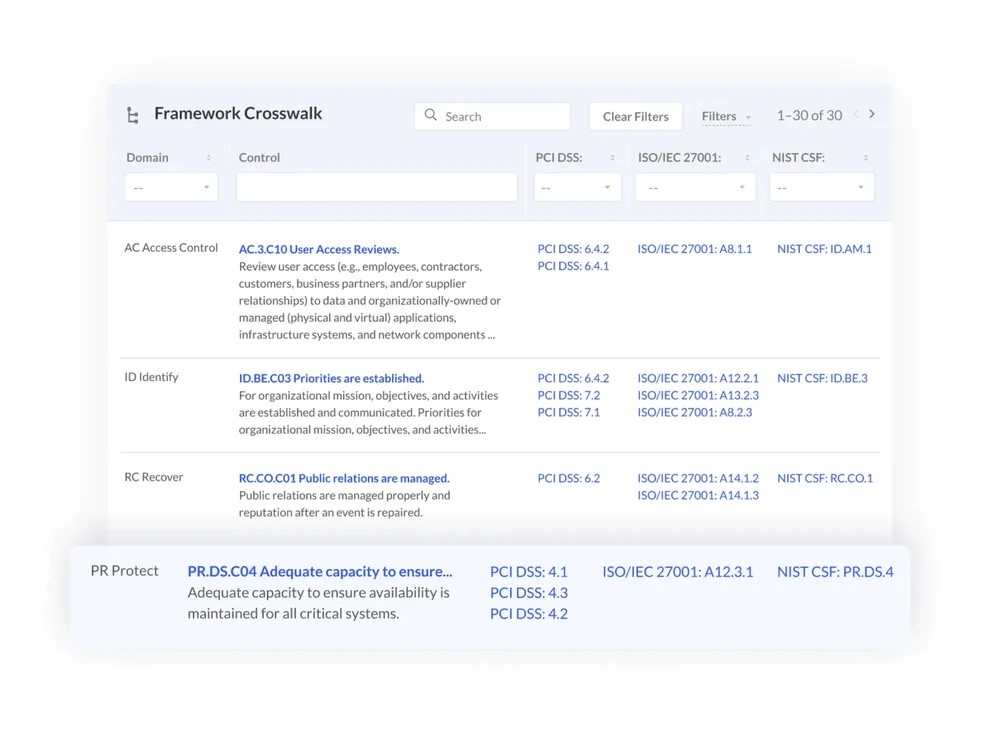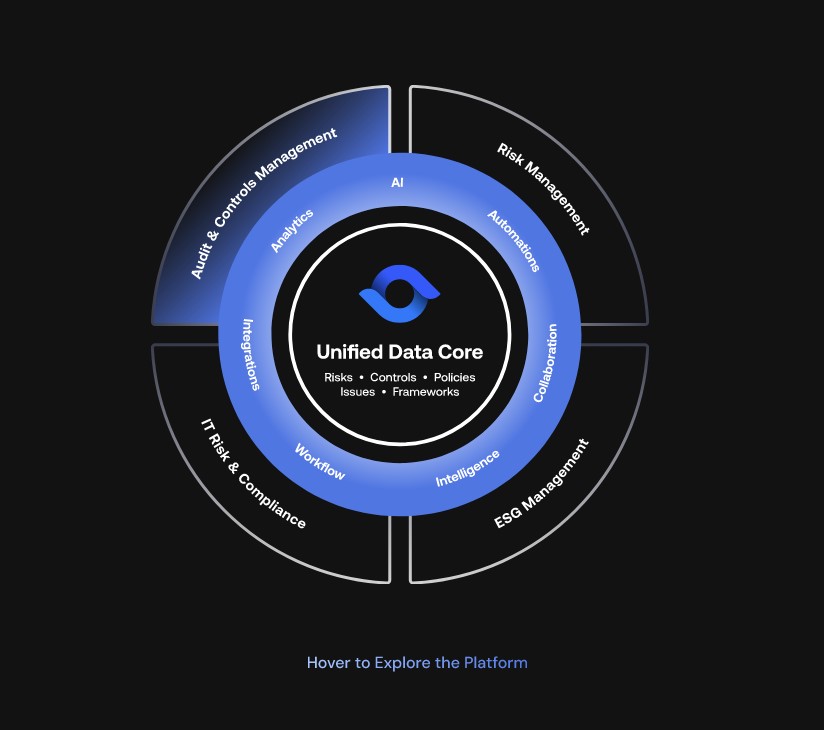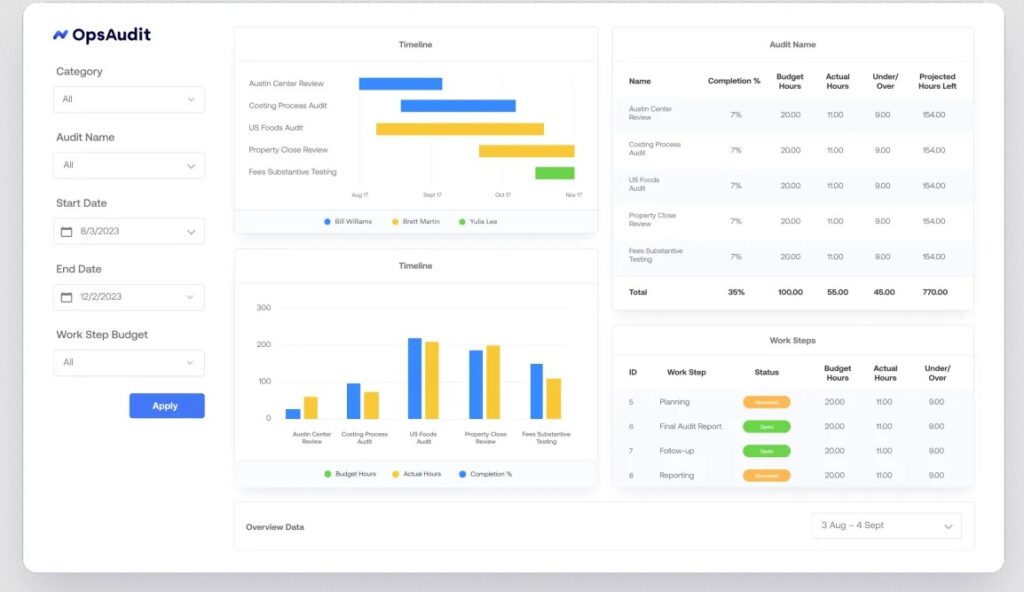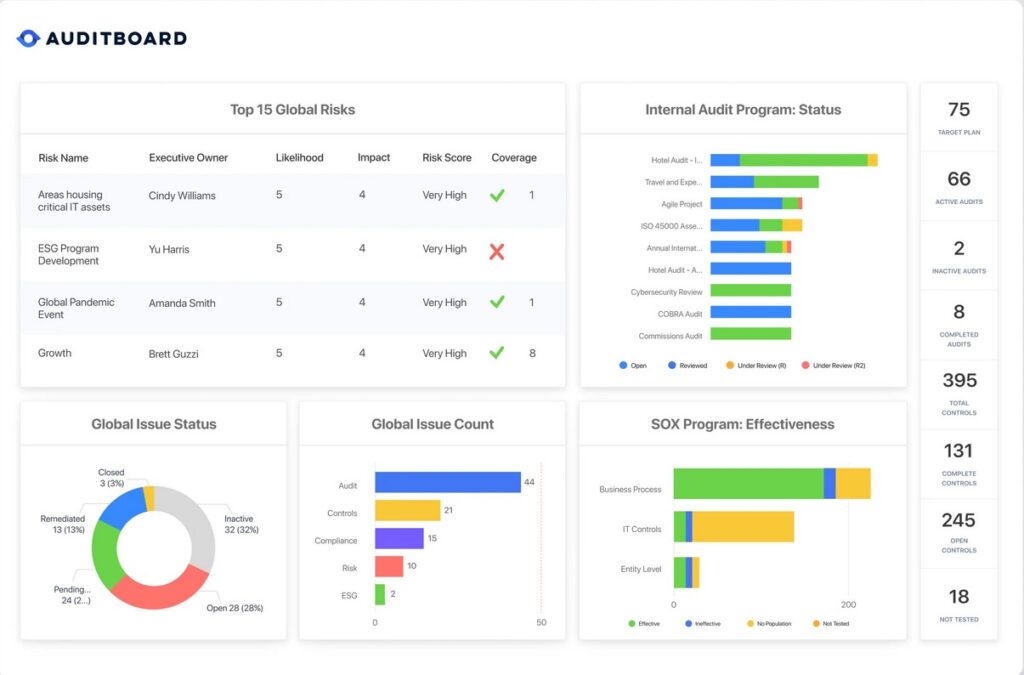Governance, Risk, and Compliance (GRC) is an organizational strategy to help organizations align their processes with business goals and manage risks in an increasingly dynamic world. It also enables them to comply with the ever-changing laws and regulations.
Given GRC’s complexity, you need the right platforms to leverage their benefits, and AuditBoard is one such option. This audit, compliance, and risk management software empowers businesses to thrive in an uncertain regulatory and security environment. In this guide, we will review AuditBoard in detail to help you decide if this is right for your needs.
Features
AuditBoard has many features that mitigate risks, meet compliance, and streamline your governance policies to ensure data security and privacy. Here’s a bird’s eye view of AuditBoard’s features.
Feature |
Brief Explanation |
| Risk oversight | Provides a comprehensive view of your risks, helping in assessment and mitigation. |
| Compliance management | Manages compliance standards and reduces the risks of non-compliance. |
| Unified platform | Connects multiple modules for a comprehensive view of risks, compliance, and policies. |
| Ease of use | Simple and intuitive interface to save time and enhance usability. |
| Automated workflows | Automates routine tasks to reduce fatigue and improve productivity. |
| Artificial intelligence | Uncovers new insights and provides intelligent recommendations. |
| Report generation | Generates and displays reports in an easily understandable format for different stakeholders. |
| Document tracking | Centrally stores documents to streamline access while preserving privacy and security. |
| Internal auditing | Eases auditing for internal teams while integrating with the tech stack. |
| Dashboards and data analysis | Builds customizable dashboards and connects to external tools for detailed insights. |
| Extensive integrations | Integrates with many external applications for addressing emerging vulnerabilities. |
Let’s now take a more detailed look at each feature.
Risk Oversight
This feature is purpose-built to manage your risk program end-to-end, as it identifies, assesses, mitigates, and continuously monitors the impact of risks on your organization. It maintains the identified risks in a central repository to enable you to track and assess their impact. Moreover, it provides the visibility your organization needs, and the risk data is readily available for report generation. It also displays the required risk controls to mitigate each risk. Risk oversight works well for different risk types like IT, strategic, enterprise, operational, and compliance.
Compliance Management
You can use AuditBoard to manage a dynamic and multi-framework compliance environment. With this platform, you can manage many compliance standards like SOC 2, ISO, NIST, PCI, COSO, HIPAA, GDPR, CMMC, FedRAMP, HITRUST, CCPA, COBIT, SOX, and more.
You can even automatically map the new requirements of existing compliance programs or even new programs with your existing controls to support this multi-framework model.
Undoubtedly, you have greater control and visibility over compliance-related processes without spending additional time and effort. More importantly, you can reduce the risks of non-compliance. At the same time, you can simplify continuous compliance, reduce audit fatigue, and enable collaboration across your teams.
Unified Platform
All modules in AuditBoard are well-connected to provide a unified view of your risk, compliance, issues, frameworks, and policies. It supports continuous monitoring of risks and compliance by encouraging collaboration across teams.
Let’s briefly look at the four important modules:
- IT risk and compliance: Automates every area of IT risk and compliance.
- ESG management: Streamlines your ESG program and generates qualitative and quantitative data for building meaningful reports.
- Risk management: Visualizes and addresses every risk across your organization.
- Audit and Controls Management: Maps and audits your risks.
When you combine all these key modules within a single core, you can get more out of this integration, putting your organization in a much better position to handle risks and meet compliance.
Ease of Use
I was introduced to AuditBoard at a client meeting, and it took me just a few minutes to play around and get a feel of the tool. The user interface is simple and highly intuitive. In particular, the search function is simple and effective, as you can find anything you need with the right filters.
Such an intuitive interface saves time for your employees. For example, you can simply click to calculate dynamic scoring.
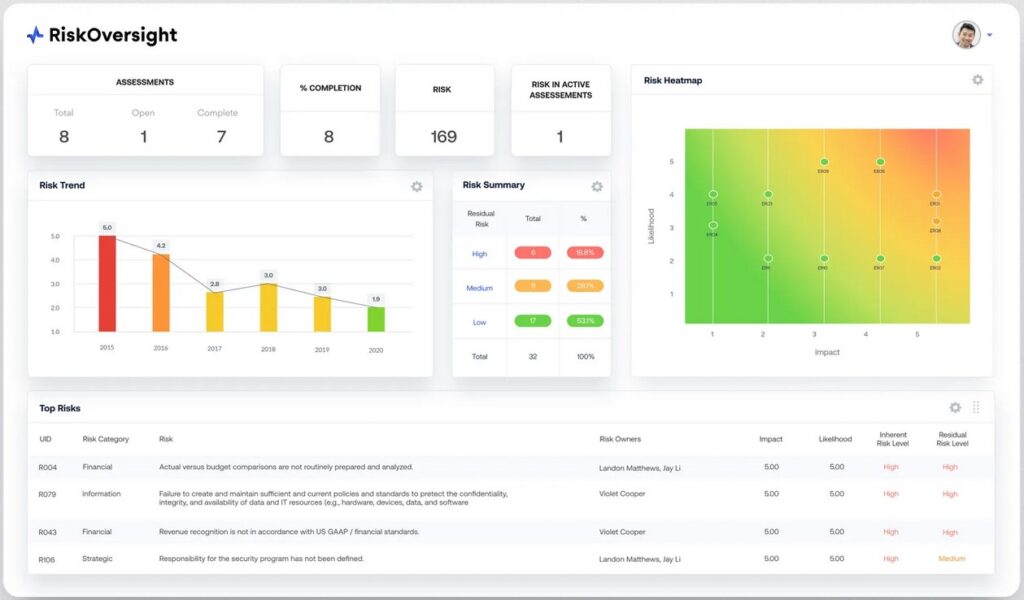
The tool will automatically take data from its centralized repository to calculate the risks and create scores for them. Such quick and consolidated results are also accurate to provide the right picture of risks impacting your organization.
Automated Workflows
AuditBoard is well-known for its built-in workflows that automate routine tasks and processes. From the testing workflow to document requests, issue tracking, commenting, and even time tracking, AuditBoard automates and streamlines many tasks related to compliance and reporting. Specifically, it simplifies administrative tasks and enables your employees to focus on what matters the most, increasing their productivity and contribution to your organization.
Artificial Intelligence
Artificial Intelligence (AI) algorithms uncover unseen patterns and insights that can drive business growth. Its algorithms can connect disparate data to provide coherent views of your risks and compliance. With this feature, there are no more data silos, providing high visibility into your operations. It can also provide intelligent recommendations after correlating multiple internal and external factors, using which you can take the relevant actions.
Report Generation
Filing status reports and generating reports for different stakeholders is tough, but AuditBoard handles it effortlessly. It puts all the disparate and disaggregated data together and displays them in easy-to-view formats. I love the Rubix cube display format where I can flip the cubes to get different insights. More importantly, you can access this data in real time for data-driven decisions.
Another advantage of AuditBoard is you can automate report generation by setting the schedule and recipients.
You can use this feature to identify shortcomings and promote your progress, especially among stakeholders like investors and customers, to create a positive impression about your organization.
Dynamic reporting is another key feature where you can pull any data point from anywhere in the platform to create custom reports. Including real-time data also adds to the quality of risk-based business decisions.
Overall, the reporting feature is powerful, and you can leverage it to promote business growth and confidence.
Document Tracking
Document tracking and version controls are a pain point for most organizations today, especially if different teams use or edit the same documents. As an auditor, you must obtain PBCs, view status documents, review comments, track deficiencies, and even document them. This requires back-and-forth communication, leading to time delays and even strained relationships.
AuditBoard eases this process by centrally storing all the documents for easy tracking and version control. Moreover, it also streamlines access to allow only authorized employees to view the documents, ensuring data security and privacy. AuditBoard integrates well with Azure Active Directory, Okta, and OneLogin to prevent data breaches and insider attacks. At the same time, authorized employees can view, track, and download documents for further processing.
Internal Auditing
AuditBoard is well-suited for internal auditing because it is easy to use for all members of an audit team, regardless of their background. I discovered that other teams like Finance and HR can also use AuditBoard to establish and check their processes. Moreover, you can customize AuditBoard to meet your specific requirements and integrate it with any tech stack. AuditBoard’s customer support team also helps with the integration to get you started.
With AuditBoard, you can also track the progress of each action item, assign responsibility to the respective process owner, and measure performance and the resulting impact on your organization.
Dashboards and Data Analysis
One of the coolest things I like about AuditBoard is its easy-to-build dashboards that I can customize for my specific needs. Also, if you are handling data from multiple sources, you can connect it to a central data warehouse or an external tool like Tableau or Power BI to get meaningful and detailed insights. Moreover, the dashboards use color hues to help you identify the high-priority risks.
Such information helps you make data-driven decisions and even conduct efficient audit planning.
It also offers no-code analytics for an in-depth analysis of the available evidence and identifies the high-priority issues for fixing.
Extensive Integrations
AuditBoard integrates well with 200+ external applications to provide flexibility and extensibility. For example, you can integrate with applications like Snowflake to identify risk controls and anomalies. Based on this information, your team can prioritize and fix the high-risk items to ensure continuous compliance. Similarly, it integrates with workplace tools like Asana, Jira, and ServiceNow for easy ticket management and to provide the required flexibility for the stakeholders. You can also integrate with vulnerability management tools like Tenable to regularly scan critical systems and address emerging vulnerabilities.
Pros:
- Streamline compliance with SOX and other audit programs.
- Intuitive user interface.
- Excellent customer support.
- Cost-effective.
Cons:
- Training and documentation can be better.
- The tick and tie feature can be good to have for auditors.
Final Thoughts
Overall, AuditBoard is a top-notch GRC tool that helps companies assess their risks, prioritize them, and take remedial actions before they impact your organization. Similarly, it can check for compliance and take the necessary measures to close the gaps. Furthermore, AuditBoard generates meaningful reports and dashboards, leverages AI and automation, and offers an intuitive user interface to manage risks and compliance effectively. Using these insights, you can even frame the appropriate internal policies for meeting your business goals.
Due to these features, I highly recommend AuditBoard for any organization looking to improve GRC outcomes.