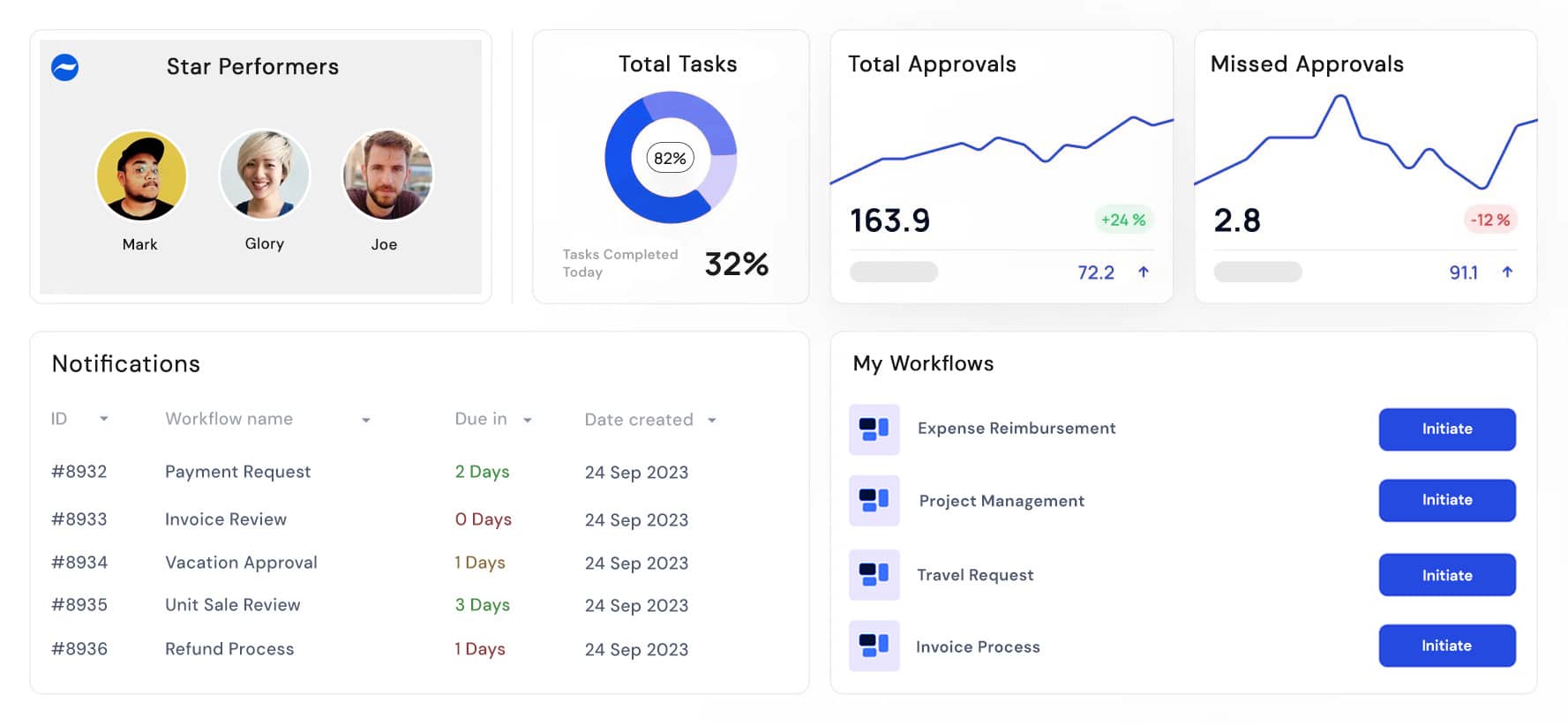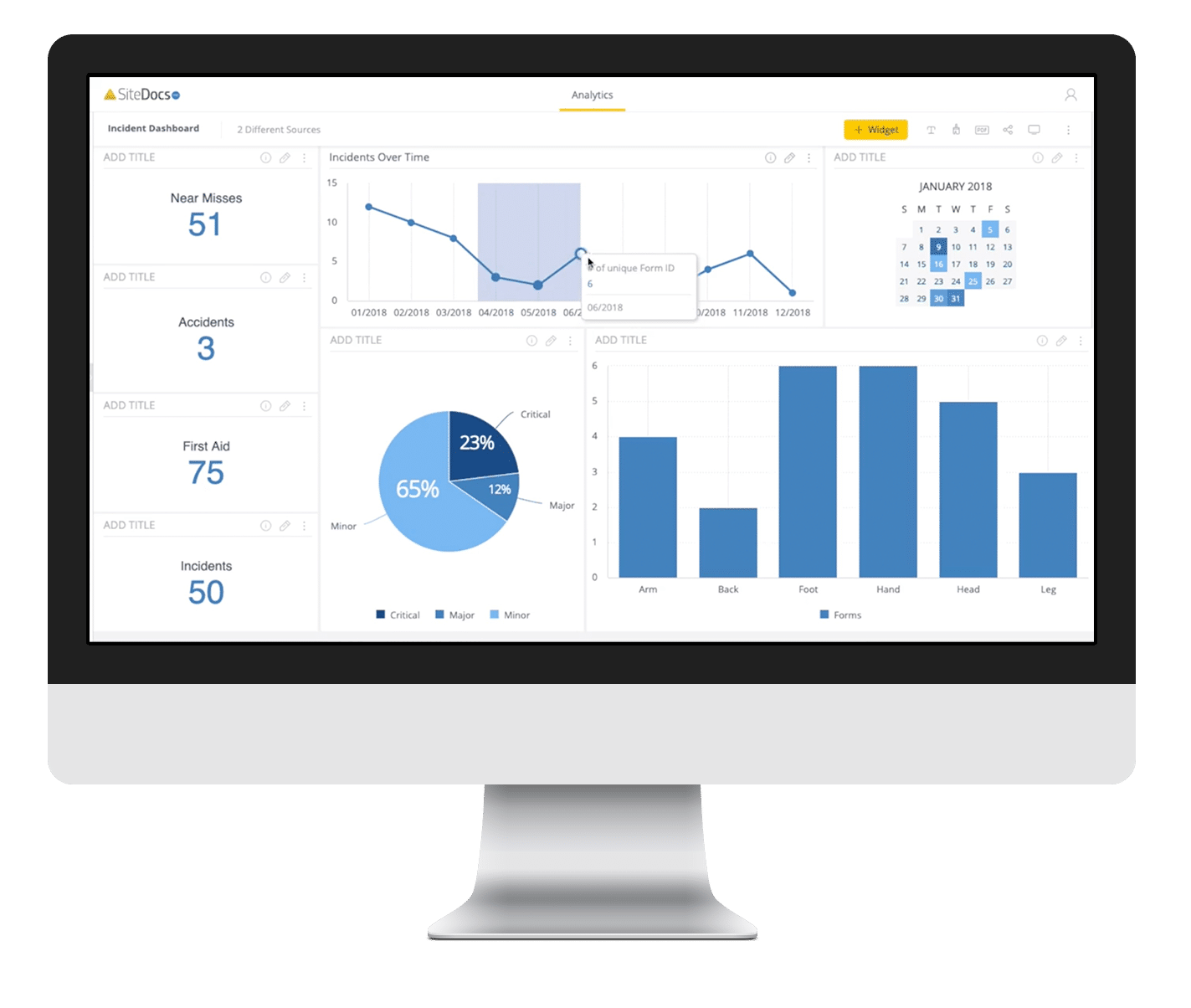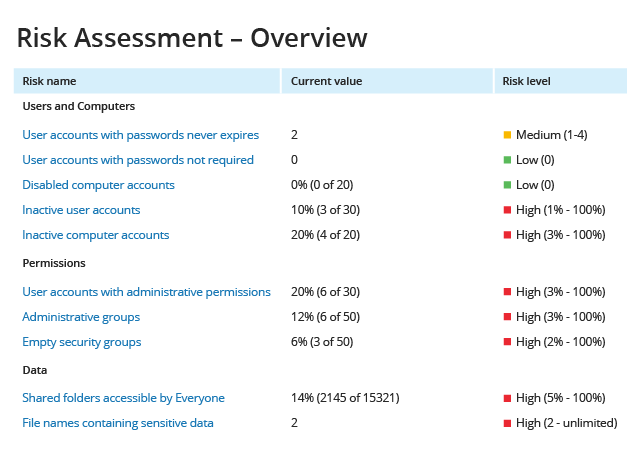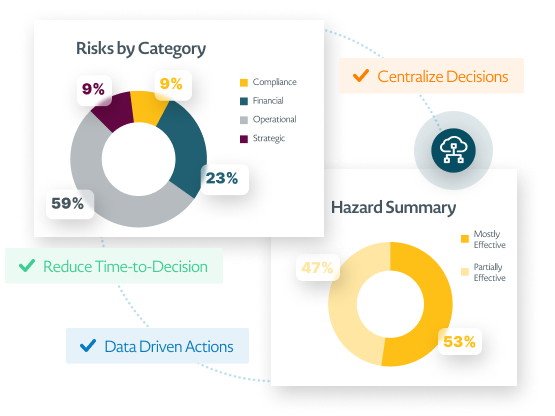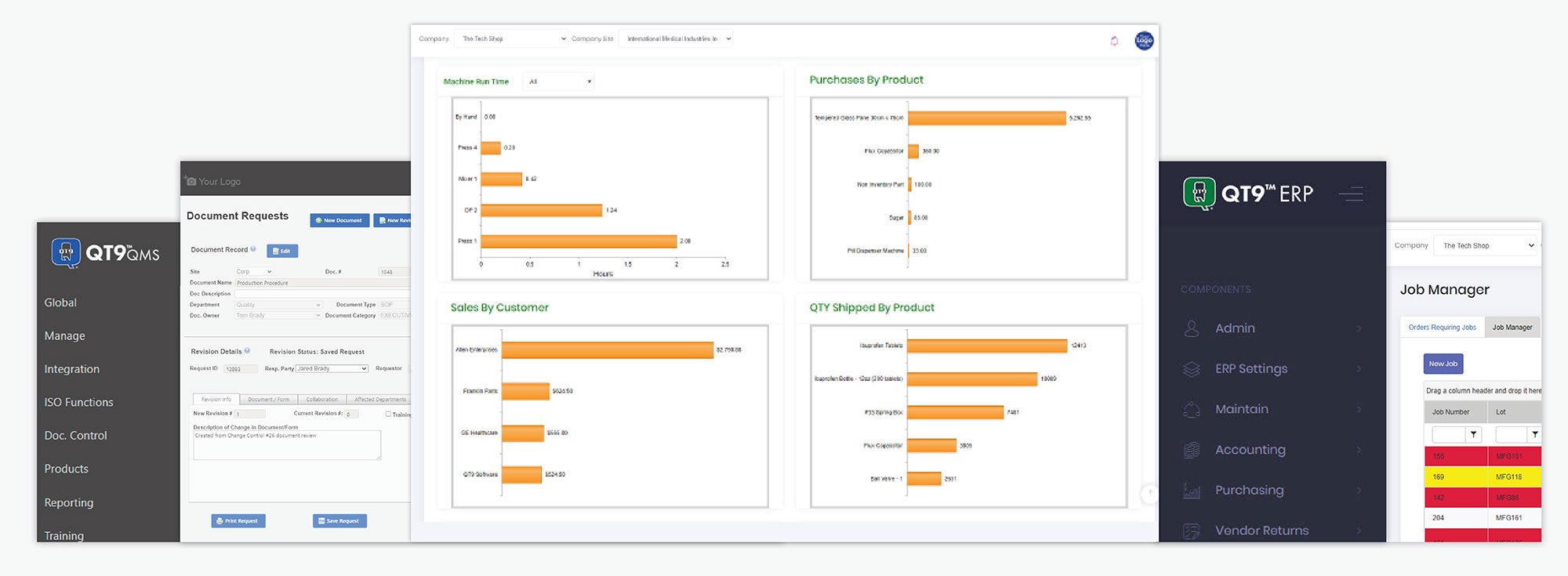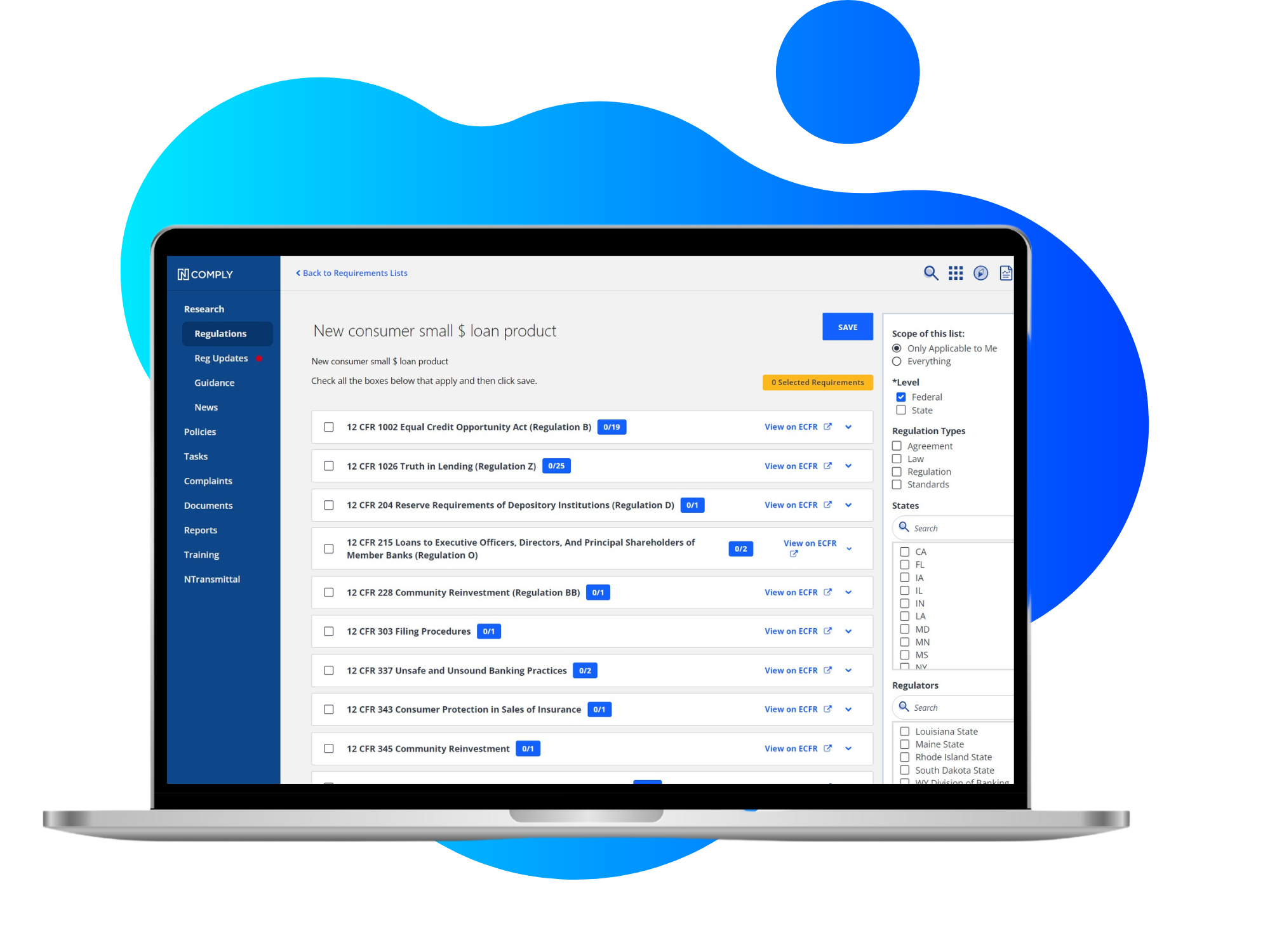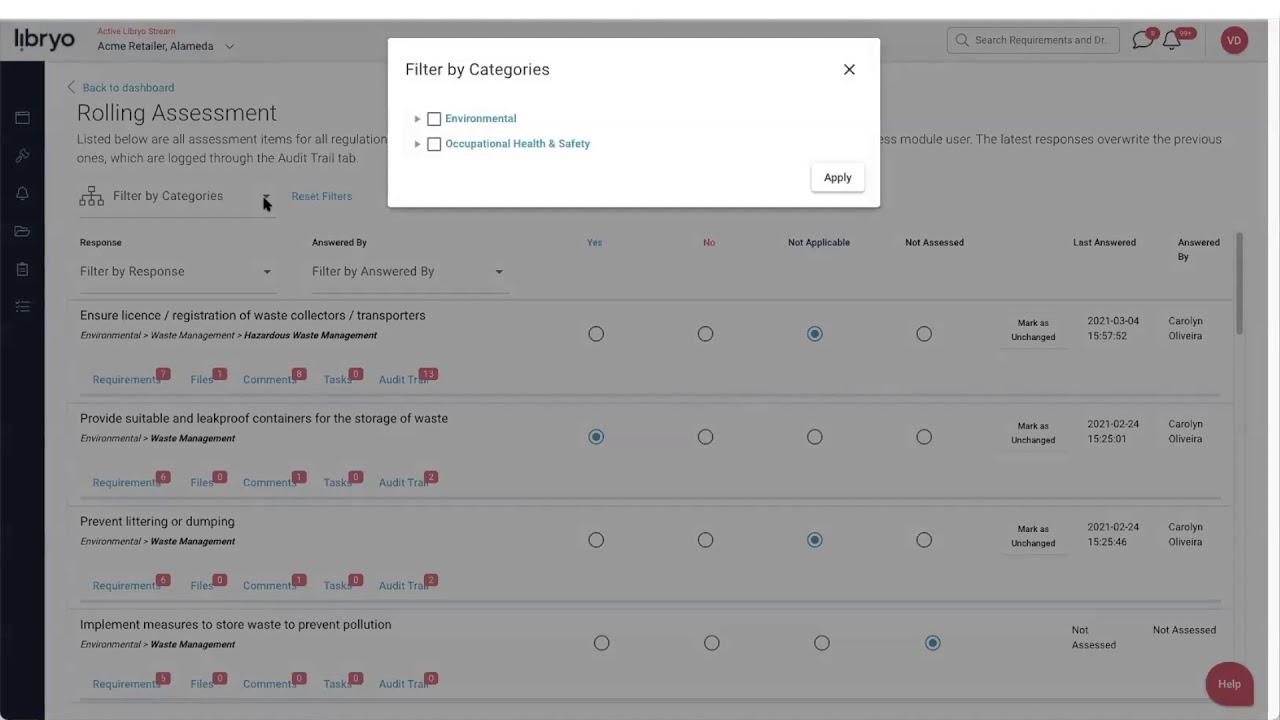With the ever-changing regulations and standards, it’s not possible for organizations to manually gather evidence and track compliance against the existing and emerging provisions. This is where compliance monitoring and tracking software are helpful as they stay on top of the changes and automatically convert the new requirements into actionable items or controls.
That said, finding the right tool for your organization can be challenging, and this is why we have come up with the top tools that can track and manage your compliance to specific standards.
Here is our list of the best compliance monitoring and tracking software:
- AuditBoard A cloud-based audit tool that can automate many manual processes to ensure organizations comply with regulations. It also increases overall efficiency and the quality of decisions.
- Cflow A cloud workflow software that centralizes compliance monitoring to provide in-depth visibility to the audit teams.
- SiteDocs A safety management solution that ensures workplace safety and compliance with related regulations.
- Diligent ThirdPartyBond A unified program for monitoring and remediating third-party and vendor risks.
- Netwrix Change Tracker This tool continuously monitors changes to your configurations and alerts the IT department when changes happen.
- HSI Donesafe An enterprise GRC platform that improves EHSQ compliance and governance while reducing risks at the workplace.
- QT9 QMS A cloud-based tool that helps compliance with ISO 9001, 14001, 13485, and 17025. It also helps comply with FDA 21 CFR Part 11, 211, and 820 regulations.
- Ncomply A streamlined compliance monitoring and tracking software designed for financial institutions to help them meet compliance requirements.
- Libryo A compliance management software that enables you to know your legal requirements and meet them.
- HIPAA One A security and compliance assessment tool geared towards meeting the requirements of HIPAA.
Our Methodology
We evaluated hundreds of tools on the following factors:
- Customization: The tool must be easily customizable to meet an organization’s specific workflows or tools. It must also be configurable to map and monitor controls based on the changing provisions.
- Generate alerts: A compliance tracking tool must inform users of upcoming changes to regulations and must provide inputs on what is likely to change.
- Tracking progress: The selected tool must have granular tracking to ensure that every employee is compliant with the regulations.
- Reporting: It’s good to have robust reporting tools that can help top-level executives make informed decisions.
- Integration: We looked for tools that can integrate across a wide range of platforms and applications.
- Value for money: Instead of looking for a low-priced tool, we evaluated tools on the value they generated for organizations.
The tools described in this article meet the above criteria. Let’s take a detailed look at each of them.
The Best Compliance Monitoring & Tracking Software
1. AuditBoard
AuditBoard is a risk management and compliance platform that helps with audit planning and tracking compliance. It also reduces risks and boosts the overall security of your IT environment. Furthermore, AuditBoard supports collaboration to navigate through today’s dynamic environment.
Source: AuditBoard
Here’s a look at AuditBoard’s key capabilities.
Internal Control Environment
AuditBoard helps the audit team stay on top of the internal control environment. Its insightful dashboards and reports provide the insights that audit teams need to check the compliance rate across different teams or departments.
Detailed Analytics
The no-code analytics solution provides detailed mapping and information across different parameters. You can even connect it to other analytics tools to improve the efficiency of your organizations and their resultant compliance with leading standards.
Automation
Automation is another key feature of AuditBoard. You can automate recurring tasks like creating control certifications, issuing logs, managing documentation, and managing evidence. Such automated workflows save time and effort while reducing error rates.
Overall, AuditBoard offers complete control and visibility through automation, internal controls, and detailed dashboards to monitor and track compliance.
Pros:
- Highly customizable.
- Comprehensive features for managing audit processes.
- Well-designed dashboards.
- Maintains audit trails.
Cons:
- Limited integrations.
- Customer support can be better.
2. Cflow
Cflow is a no-code cloud-based workflow tool that centralizes and streamlines your compliance processes. You can create workflows from scratch or select from its out-of-the-box templates to improve compliance rates.
Source: Cflow
Some important features of Cflow are:
Drag and Drop Builder
The drag-and-drop builder makes it easy to create workflows that meet your specific requirements. Every control is a form that can serve different purposes as it moves along the workflow. You can even choose from existing themes and customize them.
Routing and Notifications
Cflow comes with a sophisticated rule engine that you can leverage to send alerts and notifications when certain events happen. You can also trigger event-based routing to achieve your goals. With Cflow, you can even automate rules to ensure they execute without manual interference.
Reports and Analytics
You can gain deep insights into the efficiency of workflows. Using this information, it’s easy to identify the bottlenecks and take the necessary actions that will improve compliance with different standards.
With Cflow, you can monitor and track compliance and the problems associated with non-compliance using workflows. It’s an intuitive way to improve compliance rates.
Pros:
- Flexible and customizable.
- Advanced automation capabilities.
- Has a mobile app
- Robust report generation.
Cons:
- Slow processing speeds, especially with large datasets.
- Complex for non-technical users.
3. SiteDocs
SiteDocs centralizes safety documentation, worker certifications, user manuals, vendor agreements, and other compliance-related documents, that can be used as evidence in audits. It also uses digital forms and documents to enable employees to go paperless while its mobile apps make it easy for workers to complete paperwork from anywhere.
Source: SiteDocs
Read on to learn the salient features of SiteDocs.
Reduces Fraud and Boosts Compliance
Every form or document is digitally signed by the employee filing it. Against each signature, the employee’s name is stamped in clear font and is timestamped. With such a system, it’s not possible for backdated documents or any other frauds that can impede compliance.
Sharing and Collaboration
Since all the forms are present as digital copies, they can be easily shared with other stakeholders within and outside organizations. You can even create forms that can be auto-shared with the approval of the employee and his or her reporting manager. This visibility is another step towards monitoring and meeting compliance.
No Missing Data
With SiteDocs, there’s no possibility of missing data. You can create forms with mandatory fields and employees can’t submit the form without entering data in these fields. These forms can also automatically include GPS locations and other data needed for compliance.
In all, SiteDocs ensures compliance with regulations like OSHA. You can generate audit reports for each employee to track their compliance rates.
Pros:
- Digital signatures
- Custom forms
- Audit reports
- No Internet is required for filling out forms.
Cons:
- Employees require training to get familiar with SiteDocs.
- No support for forms with vertical columns.
4. Diligent ThirdPartyBond
Diligent ThirdPartyBond is a comprehensive risk management software that focuses primarily on monitoring third-party and vendor risks. With its due checks, this tool ensures that you are aware of potential problems with vendors and partners. Using this information, you can better protect your organization from the risks and fines that come with non-compliance due to third parties’ actions.
Source: Diligent
Take a look at what Diligent can do to monitor and track compliance.
Screen New Partners
Leverage the AI-driven capabilities of Diligent to screen your new partners. This tool watches for negative news about different companies, including placements on watchlists and sanctions. It also tracks the politically exposed persons owning or running a company. Putting together all this data will provide a risk score for each partner.
Robust Auditing
One of the key issues in compliance is errors and non-compliance in third-party data. To address this pain point, Diligent secures third-party data and tracks compliance with regulatory standards. Also, it helps build workflows that improve efficiency.
Tracks Risks
Diligent uses a combination of AI and human intelligence to understand and track risks associated with your business operations and data handling. Accordingly, it sends notifications for you to act upon.
Overall, Diligent offers many convenient factors that reduce your risk exposure while enhancing compliance.
Pros:
- Clean and friendly user interface.
- Advanced analytical tools to track compliance.
- Streamlined process flows for improved efficiency.
- Centralizes risks and controls.
Cons:
- Steep learning curve.
- Limited report templates and structure.
5. Netwrix Change Tracker
Netwrix Change Tracker monitors any changes to the configuration that can in turn impact compliance. It looks into configuration changes on servers, desktops, laptops, and other networking devices in your infrastructure. Netwrix continuously checks these changes to ensure they are in line with your internal governance policies and industry regulations.
Source: Netwrix
Here’s a look at some important features of Netwrix.
System Inventory
Netwrix starts with an inventory of all the devices, applications, and operating systems in your network. It gathers their configuration and checks them for compliance against specific standards. This compliance tracking tool checks against standards like NIST, DISA, SOX, PCI-DSS, and ISO 27001.
Monitors Configuration Changes
A highlight of this tool is its ability to monitor any changes to your infrastructure’s configurations. Besides tracking them, it also highlights the potential non-compliance with the changed settings. Using this information, IT administrators can revert the changes or modify the configuration to ensure compliance.
Report Generation
Netwrix comes with 250+ reporting templates that can be used for auditing compliance with most industry standards and benchmarks. These reports also provide a snapshot of current compliance levels and ways to improve them.
In all, Netwrix Change Tracker is a convenient tool that stays on top of intentional and accidental configuration changes that can lead to potential non-compliance.
Pros:
- Easy to set up.
- Tracks changes in Active Directory.
- Robust reporting.
- Works with the most popular standards.
Cons:
- Limited customization.
- Lacks pre-defined incident response workflows.
6. HSI Donesafe
HSI Donesafe is an end-to-end compliance and risk management platform that handles everything from identifying risks to mitigating their impact on compliance. It uses automation to manage the processes associated with compliance controls. Donesafe’s reporting capabilities are also insightful and comprehensive.
Source: Donesafe
Below are some of its handy features that can track and monitor compliance.
Easy Configuration
This tool is easy to set up as it comes with many out-of-the-box settings that you can apply to meet your compliance requirements. Also, it is easy to customize the workflow stages and automation. Based on your organization’s setup and your specific needs, you can even configure it to trigger certain actions and notifications.
Advanced Reporting
Donesafe can generate reports with real-time data to help you stay on top of changes as they happen. Its single-page dashboards are also intuitive and customizable and you can use it to see the relevant critical safety information.
Streamline Audits
Internal audits are the first step toward achieving compliance with industry standards. Donesafe’s automation makes it easy to move each task to a pass or fail stage based on the audit’s score. It can even generate a response count against each audit, and all these will improve your compliance levels.
In all, Donesafe can streamline audits and ensure that your organization meets and remains compliant with regulations and frameworks.
Pros:
- Modular and adaptable to your compliance requirements.
- User-friendly and intuitive interface.
- Strong analytical and automation capabilities.
- Reduces time and effort.
Cons:
- Dashboards are basic.
- Limited training and documentation.
7. QT9 QMS
QT9 is a flexible cloud-based compliance solution that organizes all your processes and ensures their compliance with some of the most stringent FDA and ISO standards. Specifically, it ensures compliance with FDA 21 CFR parts 11, 211, and 820, and ISO standards 9001, 13485, 14001, and 17025. It also works with regulatory standards like AS9100, HACCP, IATF 16949, and SQF.
Source: QT9
Let’s now look at some salient features of this tool.
Eliminates Data Silos
One of the main issues that impede compliance is data silos as they reduce visibility into activities and data access across the entire organization. Also, there are no more paper processes involved, and hence all the data is gathered and analyzed centrally for comprehensive insights.
Modular Approach
QT9 offers a modular approach to compliance. It offers modules like audit management, management review, non-conforming products, risk management, and more. Its documentation and automation modules also help with compliance. You can select the modules you want to include based on your industry and the compliance regulations.
Easy to Set Up
Another key aspect of QT9 is its ease of use. You can import templates and automated tasks to set up the platform within minutes. Also, its many customization options create a tailored solution for your business. QT9 also works well across a global infrastructure.
In all, QT9 unifies data across different processes to offer the visibility you need to ensure compliance with some of the toughest standards.
Pros:
- Supports the creation of user-defined fields.
- Streamlines auditing.
- Helps move from a paper-based to an electronic documentation system.
- Logging is easy and streamlined.
Cons:
- The available training is highly limited.
- Steep learning curve.
8. Ncomply
Ncomply from Ncontracts is a comprehensive compliance management system designed for financial institutions, including banks, lending companies, fintech, credit unions, and mortgage companies. It helps establish an effective governance program that can eventually lead to meeting compliance.
Source: Ncontracts
Read on to learn what this tool offers for your compliance monitoring and tracking.
Tailored Updates
Many times, regulatory updates can be overwhelming. Continuous notifications and false positives can increase the likelihood to miss on the important updates. To streamline the notification process, Ncomply filters through these notifications to present only the ones that matter. This ensures improved productivity and a sharp focus on the important items.
Policy Management
Another pain point is to devise appropriate policies for compliance and monitor their implementation. To address this issue, Ncomply creates a central hub for all policies, so monitoring their implementation and the resulting compliance to standards is easy.
Complaint Management
Ncomply turns complaints into opportunities with its automation and tracking capabilities. It automatically assigns complaints, investigates them, and generates reports. Based on the logged data, you can create new policies or improve the efficiency of the existing ones.
In all, Ncomply helps you gain a razor-sharp focus on meeting your compliance requirements by cutting out unwanted noise.
Pros:
- Excellent customer support.
- Easy to use.
- Comprehensive insights into compliance.
- Improves efficiency.
Cons:
- Better training material.
- Limited integrations with third-party tools.
9. Libryo
Libryo is a regtech compliance management and monitoring software that filters your local laws and regulations to create actionable insights. It also helps you navigate through the complexity of meeting these requirements and monitor your progress through every step.
Source: Libryo
Here’s a look at the salient aspects of Libryo.
Updated Legislations
Legislations worldwide are evolving to meet the emerging technological and political environments. Staying on top of all these changes is difficult and requires considerable time and resources. Libryo eases this process by providing notifications on the platform or through email whenever there are changes to relevant standards and legislation.
Custom Requirements
Libryo converts existing legislation into streams that are relevant to your organization and its operations. This approach works best for global companies that have to comply with the jurisdiction of many countries. Libryo identifies the streams or operations that require adaptations, so you can focus on them.
Easy Access
Libryo stores all the documents in a central repository, making it easy to access them when needed. Also, you can easily submit them as evidence. Moreover, these documents can be organized and referenced easily by authorized employees when needed.
Overall, Libryo is a handy platform that streamlines your operations to meet the prevailing legislation.
Pros:
- Delivers legal content in an intuitive user interface.
- Best-suited for global teams.
- Actionable content.
- Stays on top of changes.
Cons:
- More filters will help.
- Limited search functionality.
10. HIPAA One
HIPAA One is a streamlined compliance platform that helps you meet the stringent requirements of HIPAA. Geared for healthcare providers, this platform provides a step-by-step approach to risk analysis and remediation. This cloud-based platform also ensures compliance across all processes.
Source: Intraprise
Below are the key aspects of HIPAA One.
Risk Assessment
HIPAA One helps organizations complete their risk assessments quickly and efficiently. Its assessment methodology follows the NIST framework and methodologies to ensure that all processes and devices comply with the HIPAA requirements.
Remediation
If assessing risks is one side of the coin, taking steps to remediate them makes the process meaningful. This is why HIPAA One offers a remediation plan that can help you meet HIPAA requirements. Based on these inputs, you can make necessary changes to your operations and processes.
User-friendly and Customizable
HIPAA One comes with an intuitive user interface that supports collaboration. At the same time, it is also easily customizable to meet your organization’s specific operations and requirements. Live chat and technical support add to this platform’s appeal.
Overall, HIPAA One is an intuitive solution for your HIPAA requirements.
Pros:
- Keeps all the important documents in a single place.
- Excellent customer support.
- Tracks each item against HIPAA regulations.
- Clear documentation.
Cons:
- The quality of approved auditors can be better.
- Learning curve.
Thus, these are the top compliance monitoring and tracking platforms available today. Make sure to evaluate each platform against your specific needs before selecting the appropriate one.
Bottom Line
Meeting compliance with different regulations and legislation is not easy, and this is why you need a tool that will continuously monitor and track your compliance. Based on the results, some tools may even provide actionable insights that you can implement with security and governance policies. An added benefit of meeting compliance is that it reduces your risks and enhances organizational efficiency. However, selecting the right tool is key to gaining these benefits, and we hope the above-mentioned information acts as a good starting point for your further research.