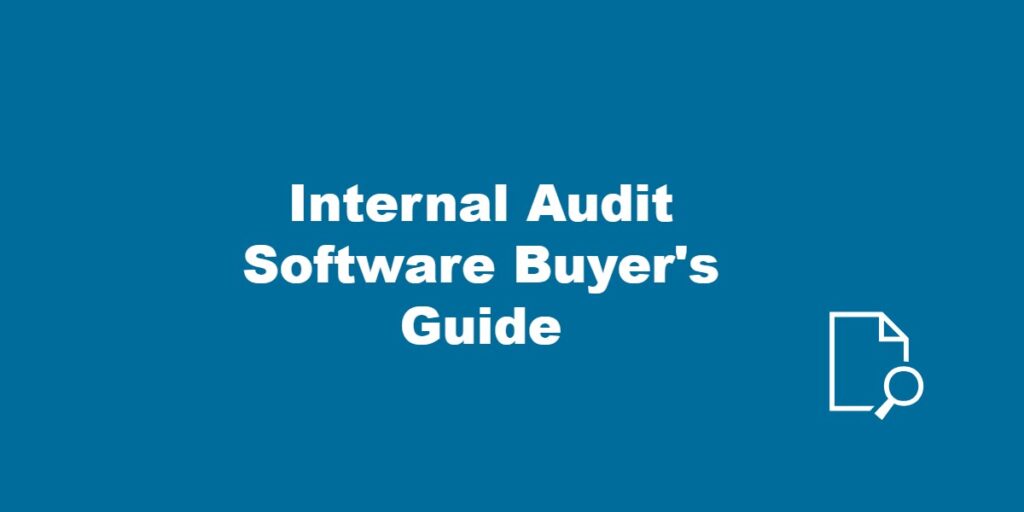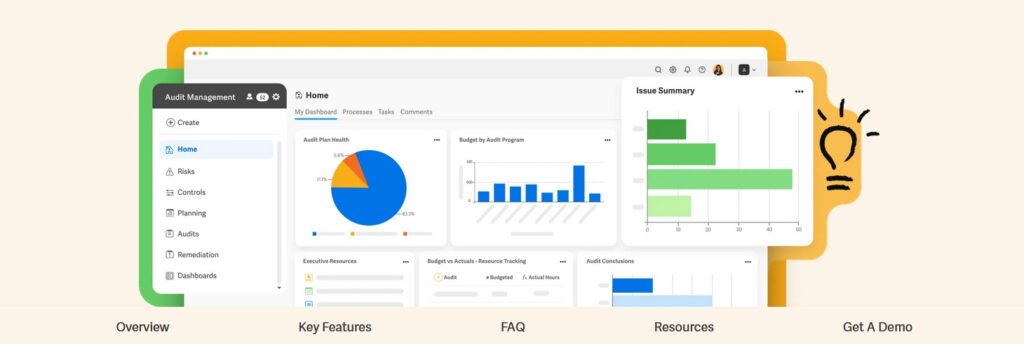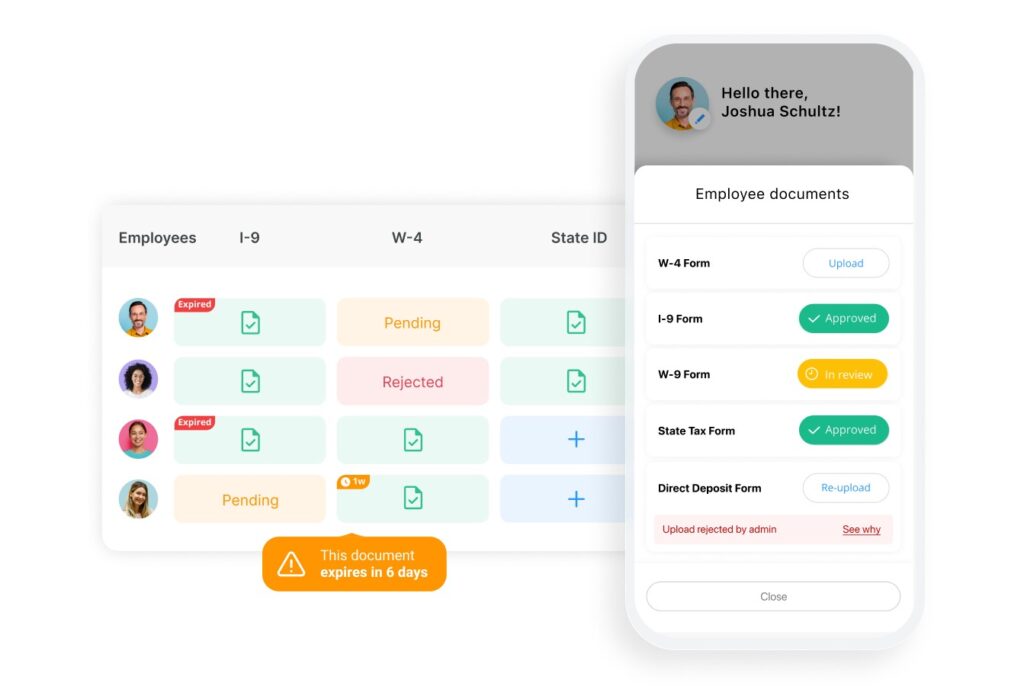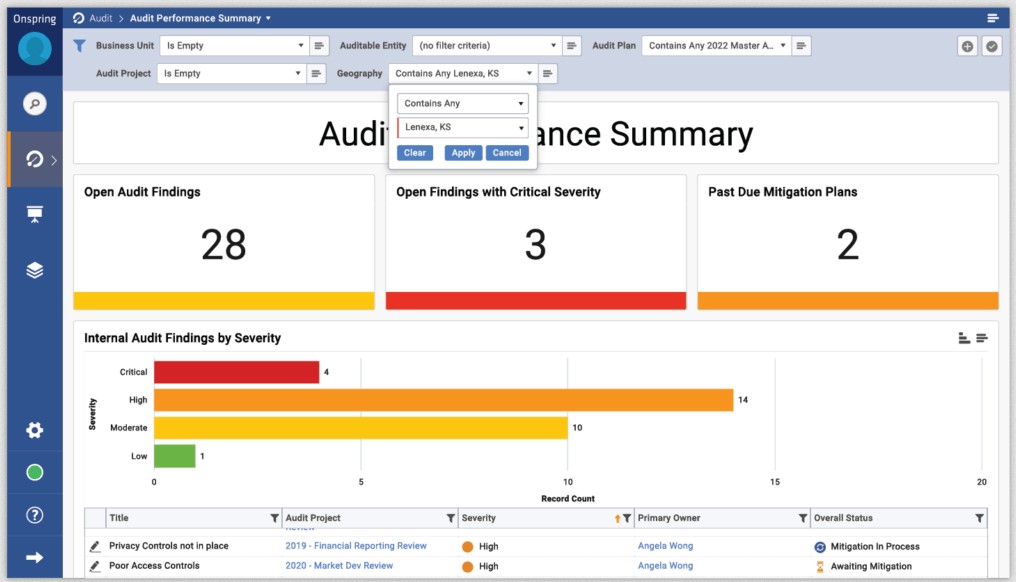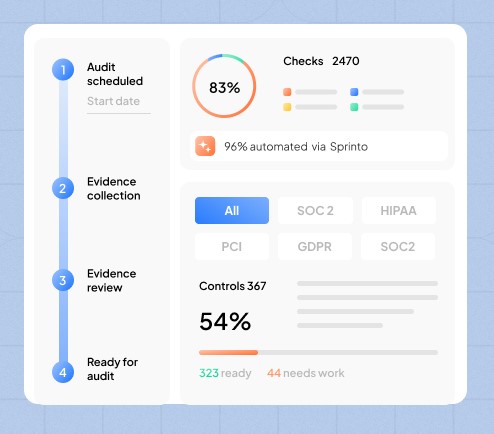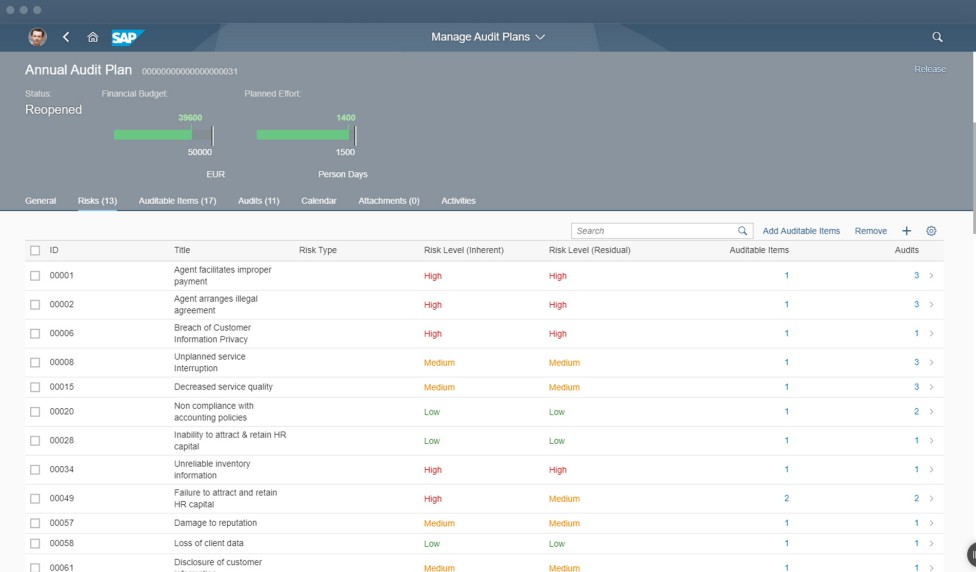Organizations today face operational challenges on multiple fronts, ranging from cyberattacks to meeting stringent compliance requirements. Addressing these challenges with the available resources is not, and this is where strategies like internal audits help.
Let’s look at the best internal audit software that can reduce your risks while improving your compliance:
- Workiva An internal audit software that enables you to stay agile and identify vulnerabilities within a dynamic environment.
- Connecteam A comprehensive workforce management platform that supports internal audit and compliance with leading standards.
- Onspring A no-code tools and reporting platform that improves the efficiency and transparency of your internal audit process.
- Sprinto A compliance automation platform that offers internal audits to monitor your security controls and identify compliance gaps.
- SAP A comprehensive platform that automates your internal auditing processes to boost their efficiency and relevance for your organization.
In this guide, we will look into what an internal audit is, the best practices for implementing it in your organization, and some handy tools that can ease the implementation while improving business outcomes.
What is Internal Audit?
An internal audit is a set of processes that evaluate a company’s security controls, compliance, and governance. It looks for an organization’s weak points, inefficiencies, compliance gaps, and security vulnerabilities that can impact its operations and result in financial loss. Specifically, internal audits evaluate a company’s preparedness to handle its risks and the efficacy of the established measures for identification and remediation. These audits are done by the internal audit team or they are outsourced to external third-party firms.
Every internal audit starts with an audit plan that details the objectives and scope of the audit, timelines for completing them, resources involved, reporting authorities, budget allocation, and more. Based on this audit plan, a detailed implementation process is established and carried out. At the end of the audit, a report is generated for the stakeholders, and if required, actionable steps and recommendations are provided to achieve the established goals.
Using these audit reports, the senior management and other stakeholders can better understand the current state of their organization and the steps required to achieve the established goals.
Now comes an important question – how are internal audits different from the external ones?
External vs. Internal Audits
Though many aspects overlap between internal and external audits, they are not the same. Firstly, external audits are done by third-party auditors only and they focus more on the company’s financial information and compliance with standards. Internal audits, on the other hand, are executed by either internal audit teams or third-party auditors. These audits focus more on the organization’s operations and processes and aim to identify weaknesses that can be fixed to improve the organization’s efficiency.
Moreover, internal audits tend to be continuous while external audits happen at specified intervals or times of the year. For example, an external audit can happen after a company files its annual financial report with the concerned authorities, while internal audits happen continuously to check for gaps and vulnerabilities.
Due to these differences, both audits are essential for organizations. Out of the two, internal audits are more useful for fixing weaknesses and helping the organization achieve its goals. Many times, the gaps identified in internal audits are fixed before an external audit happens.
Next, let’s look at the best practices organizations use to get more out of their internal audits.
Best Practices of Internal Audit
The exact internal audit process depends on your goals, the audit teams, the type of tools you use, the availability of resources, and other pertinent factors. Nevertheless, here are some best practices that can improve the outcomes of all internal audits.
Establish Clear Goals
One of the first things required for a successful internal audit is a clear goal, as it sets the direction for the audit. Make sure to align the goal with your organization’s overall objectives and regulatory requirements
Choice of Auditors
Decide if you want to go with your internal audit team or hire a third-party auditing firm. Base your choice on the skills, experience, and qualifications of auditors, as these aspects can impact the audit results.
Take a Risk-Based Approach
Internal audits are designed to identify risks, so you can remediate them before they impact your organization. A risk-based approach can enable your audit team to focus on the top risks and identify patterns and connections. Accordingly, you can allocate resources and set priorities.
Collaboration
A smooth and meaningful audit requires extensive collaboration and coordination among all the departments in your organization. Establish a common audit language and make sure to regularly communicate with all the key stakeholders across departments. Such a collaborative approach can ease the process of collecting evidence and can speed up the auditing process.
Schedule Periodic Reviews
Make sure to periodically schedule reviews with all the stakeholders. Check if the timelines align with the audit plan, and make changes as required. Also, ensure that the focus is on improving the overall security and compliance of the organization, without disrupting existing workflows and processes.
Automate When Possible
Leverage software platforms to automate many of the manual tasks and processes, as this will save time and effort. It can also reduce human errors and inefficiencies associated with manual processes.
Documentation
Documentation is another key aspect of internal audits, as it lays the foundation for future analysis and corrections. Moreover, documenting every finding can also help to identify patterns, which in turn, can speed up remediation.
In all, keep sight of the audit’s goal and ensure that the focus is on enhancing your organization’s efficiency. Take the help of experts to gain insights into the different operational aspects to better identify the hidden risks and patterns.
Along with these best practices, you also need the right software to make your internal audits goal-driven and valuable.
Our Methodology
At PlanetCompliance, we evaluated many internal audit platforms across the following aspects to select the ones that we believe can improve your organization’s operations. The criteria we used include:
- The presence of advanced features like risk management and control testing.
- Automation capabilities to save time and effort.
- Task and project management capabilities to assign tasks and corrective actions to individuals, and to track their progress.
- A secure centralized portal to gather and store evidence and documents.
- Scalable and flexible configurations.
- Communication and collaboration features or seamless integration with apps like Slack, Teams, etc.
Best Internal Audit Software
Using the above criteria, we have shortlisted the best internal audit software. Let’s now jump into their detailed reviews to help you make an informed decision on the right fit.
1. Workiva
Workiva is a flexible internal audit software that identifies risks and helps your organization mitigate them at the earliest. It breaks down silos to provide the insights and patterns required to understand the risks and their impact. Accordingly, you can prioritize resources and address them.
Source: Workiva
Below are Workiva’s internal audit capabilities.
Adaptable Audit Plans
One of the highlights of this tool is the ability to adapt your audit plans to evolving changes. In today’s dynamic world, this flexibility can make your internal audits more relevant and tuned toward your organizational goals.
Easy Collaboration
Collaboration and communication are pillars of internal audits because they involve the different stakeholders and speed up the audit process. Workiva enables everyone to collaborate through a single platform, reducing the back-and-forth emails between active collaborators. You can also centralize the planning, testing, reporting, and monitoring of all your audits.
Implement Automation
Workiva makes it easy to automate your audit tasks and workflows. With this tool, you can collect the required evidence, map them to the controls, assess the risks, generate reports, and more. It can even help with planning and fieldwork implementation to save time.
Overall, Workiva is an easy-to-use platform that can efficiently handle different aspects of your internal audit work. Moreover, its real-time dashboards and insightful reports can drive smarter decisions.
Pros:
- Clean and intuitive user interface.
- Integrates well with popular tools like Microsoft Teams.
- Automation reduces errors.
- Reliable, and simplifies data management.
Cons:
- Customer support can be better.
- It can be slow at times.
2. Connecteam
Connecteam is a comprehensive workforce management and collaboration app that supports internal audits. And helps you comply with different regulations. Moreover, it comes with customizable templates and checklist creation tools to easily create the documents required to support your internal audit processes.
Source: Connecteam
Here’s a look at Connecteam’s features related to internal audits.
Centralized Repository
Connecteam offers a centralized place to store all your documents, forms, reports, evidence, checklists, assessments, and other assets. Employees can even submit forms through the mobile app with their digital signatures, and these forms get stored automatically in the central repository. The advantage of this approach is that you can easily access the data you need.
Task Management
You can use Connecteam to manage all your audit processes and based on the findings, allot corrective actions to specific individuals and teams. Every authorized employee can view their tasks and responsibilities and report their progress. You can even set deadlines for each task and ensure the speedy remediation of issues.
Communication and Collaboration
Connecteam offers a chat feature to support real-time communication among your employees, auditors, and other stakeholders. This platform can also be used to clear doubts, answer questions, add links or documents to messages, and anything else that can streamline communication and collaboration across your organization.
Due to these features, Connecteam can provide transparency during the internal audit process to ensure wider adoption.
Pros:
- Comprehensive, with a focus on communication and collaboration.
- Highly customizable.
- Easy to use
- The small business plan is free and can support up to 10 users.
Cons:
- Employees cannot set reminders for their tasks.
- Only cloud deployment, and requires an Internet connection to use it.
3. Onspring
Onspring is a no-code reporting platform that improves the efficiency, transparency, and accuracy of your internal audits. It streamlines all the processes involved, from planning to reporting, to help you deliver results that align with your organizational objectives. Its automation and real-time analytics are good additions as well.
Source: Onspring
Read on to learn how Onspring can help with your internal audits.
Audit Management
Onspring acts as a centralized management tool for your internal audits. Its transparent planning, reporting, and fieldwork provide firm control over your internal audits while improving its overall efficiency. Moreover, you can track the progress of your audits and plan for changes.
Control Mapping
You can use Onspring to easily map your findings with the related controls and policies. Also, Onspring makes it easy to relate a data point in your audit universe with the appropriate audit entries, plans, and more. With such seamless mapping, you can review your plans and make changes as needed.
Compliance
Onspring ensures compliance with a wide range of standards like HIPAA and NIST. Accordingly, you can create internal audit controls that will identify the compliance gaps. Such an approach reduces your financial and reputational loss.
In all, Onspring offers many features to streamline internal audit management and improve its relevance to your organization.
Pros:
- Responsive customer support.
- Its automation capabilities result in greater transparency and efficiency.
- Flexible to fit multiple use cases
- Straightforward licensing model.
Cons:
- It involves a learning curve for new users.
- Reporting can be better.
4. Sprinto
Sprinto is a compliance management platform that supports internal audits and aligns them with your organization’s goals. Using this platform, you can define audit plans, implement them, generate reports, and conduct analysis to understand the current state of your security controls and compliance. Based on these insights, you can take further action to remediate the issues.
Source: Sprinto
Here’s a look at Sprinto’s features that support audit management.
Automated Processes
Sprinto offers automation to eliminate the time and effort required to implement efficient audits. It offers features like monitoring logs, documentation, and even map system snapshots with your controls to create evidence. You can also streamline the evidence-collection process to support your audit process.
Compliance
You can create internal audits that check for compliance gaps with frameworks like SOC 2, ISO 27001, and PCI. To further ease this identification process, you can even integrate your cloud stack and enable automated workflows. Moreover, Sprinto provides the granularity to assess compliance levels for specific periods.
Dashboards and Reports
Sprinto offers a shared dashboard for collaborating with all auditors and stakeholders involved in the internal audit process. You can even streamline access to specific individuals and control what they can do on the dashboards. Sprinto also allows you to assign tasks and track their progress directly through the dashboard.
With Such features, Sprinto eases the internal audit process and makes it more effective for your organization.
Pros:
- Highly customizable.
- Eases the evidence collection process.
- Proactive customer support.
- It comes with a centralized dashboard.
Cons:
- Limited integrations with third-party platforms.
- It does not have an on-premise deployment.
5. SAP
The SAP audit management application improves your audit quality and aligns it with your business goals. More importantly, it maps the findings with your controls to provide insights into the existing gaps and ways to remediate them. Its automation capabilities improve your audit’s outcomes.
Source: SAP
Let’s look at SAP internal audit’s capabilities to understand how it can benefit your organization.
Flexible Deployment
SAP is a highly flexible platform, as you can deploy it on-premise or on the cloud. It even has a well-developed mobile app that supports drag-and-drop capabilities. These flexible deployment options coupled with an intuitive interface simplify activities like document consolidation, evidence gathering, report generation, and more.
Detailed Risk Assessment
With SAP, you can get detailed information about your risks and assess their root cause. This level of detailed contextual information speeds up the remediation process and helps your organization steer away from the impact of risks. Moreover, SAP supports collaboration across different departments and stakeholders to further streamline risk assessment and remediation.
Communication and Monitoring
A highlight of SAP is its communication and monitoring capabilities that accelerate the resolution of identified issues. You can reduce the possibility of repeated findings with efficient monitoring processes. Also, your authorized employees can visualize the results for better impact.
Overall, the SAP internal audit application can consistently identify gaps and track their remediation progress for effective audit results.
Pros:
- Lower audit costs due to streamlined processes.
- Integrates well with analytical tools.
- Combines well with other GRC solutions for improving security and compliance.
- Identifies and tracks issues with high efficiency.
Cons:
- The many configuration options can be overwhelming.
- Expensive.
Thus, these are the best internal audit software platforms that offer excellent reports and dashboards, streamlined access controls, compliance, and other useful features.
Bottom Line
Internal audit is essential for all organizations as it identifies gaps and weaknesses that can lead to cyberattacks, non-compliance, inefficiencies, and financial loss. By identifying these gaps and gaining contextual information about them, you can remediate them quickly and mitigate their impact on your organization.
In this guide, we looked at some best practices that can make your internal audits more effective and efficient. Also, we reviewed five of the best tools available today for internal audits, and we hope this guide acts as a good starting point for making the most of internal audits.