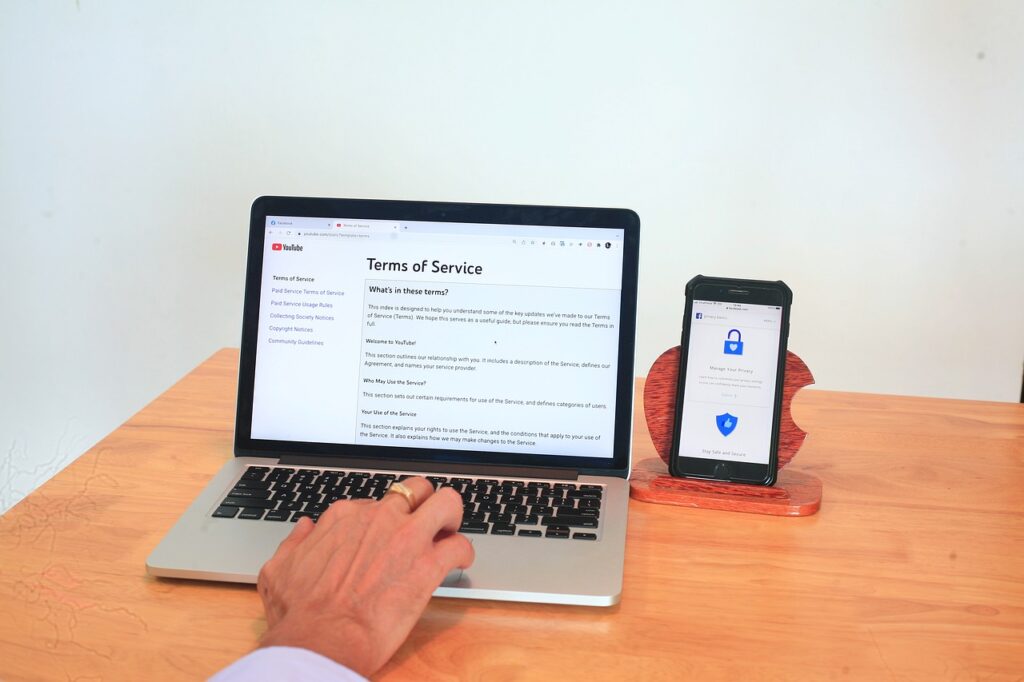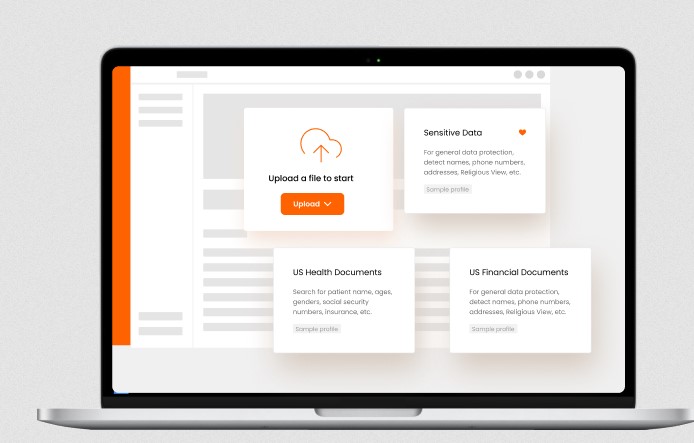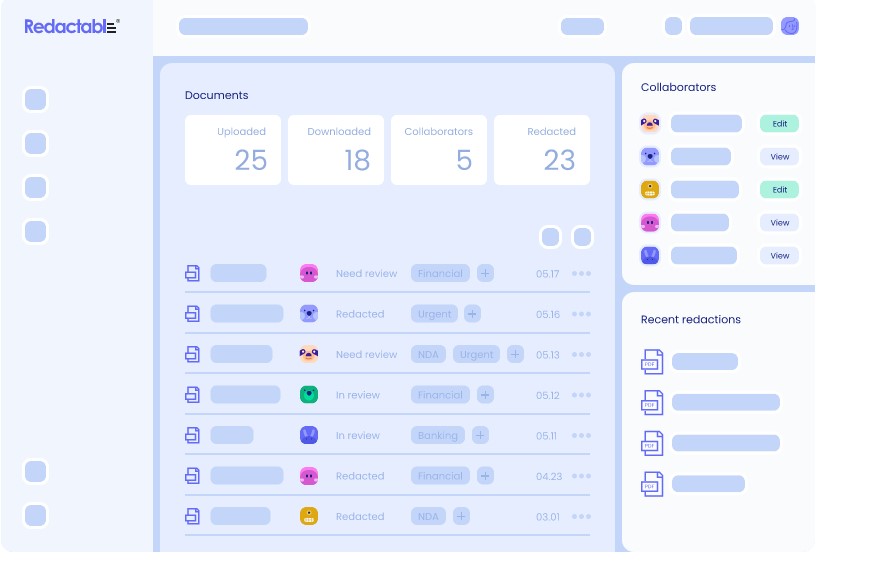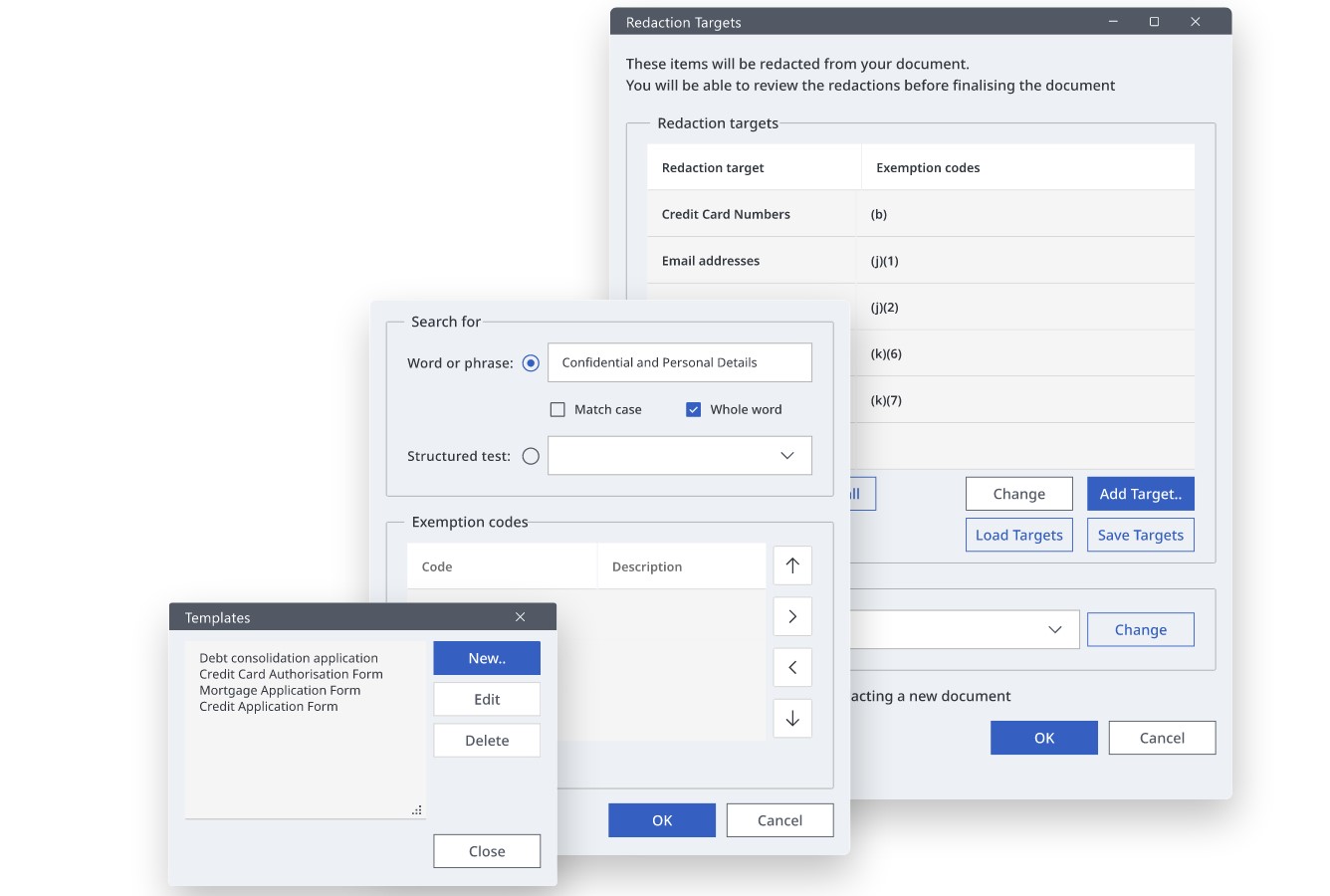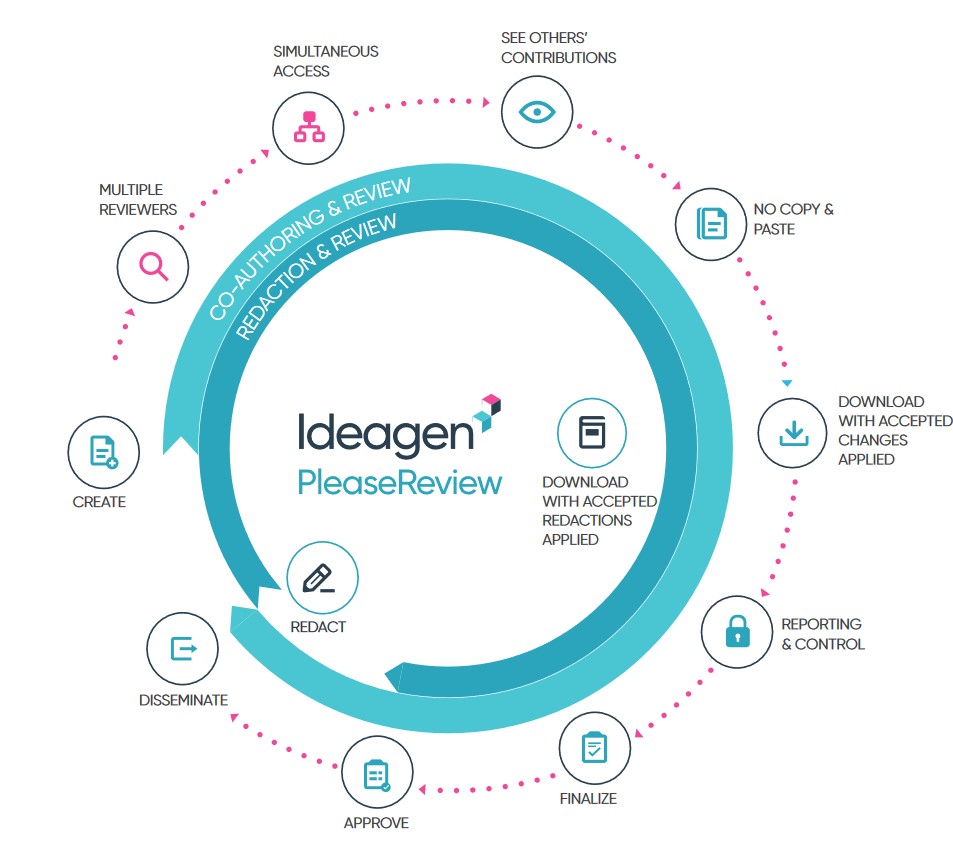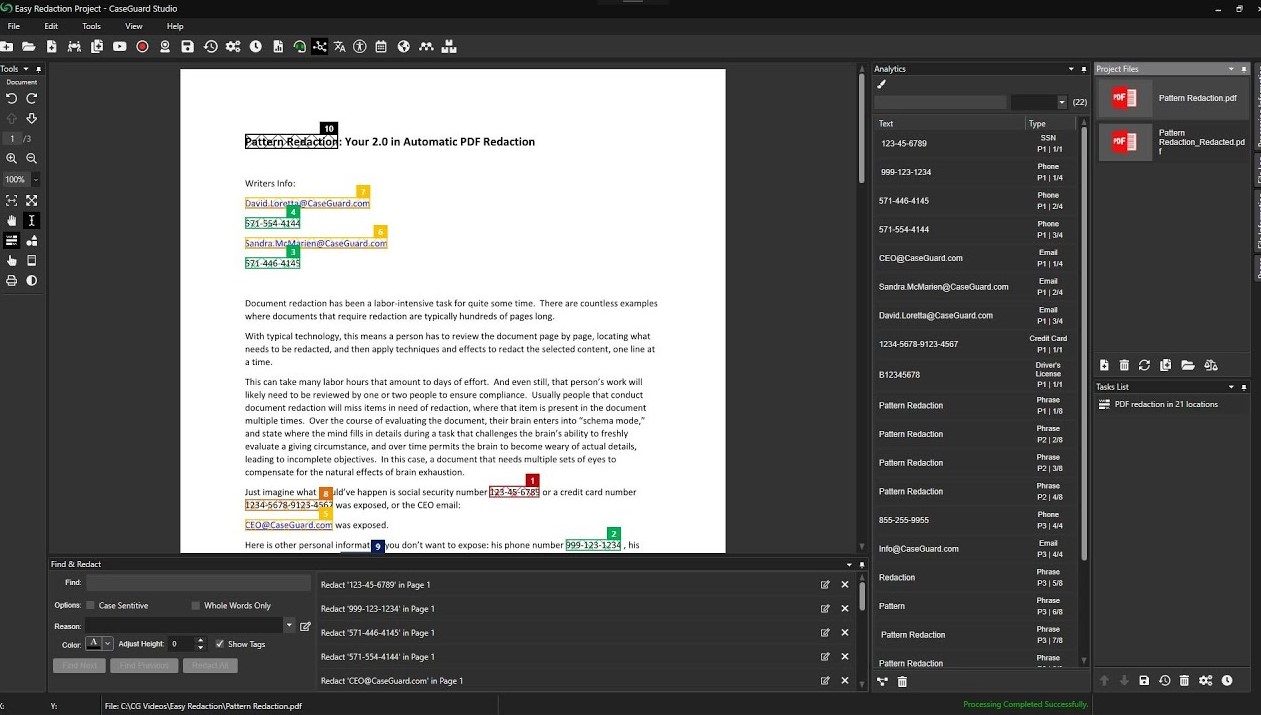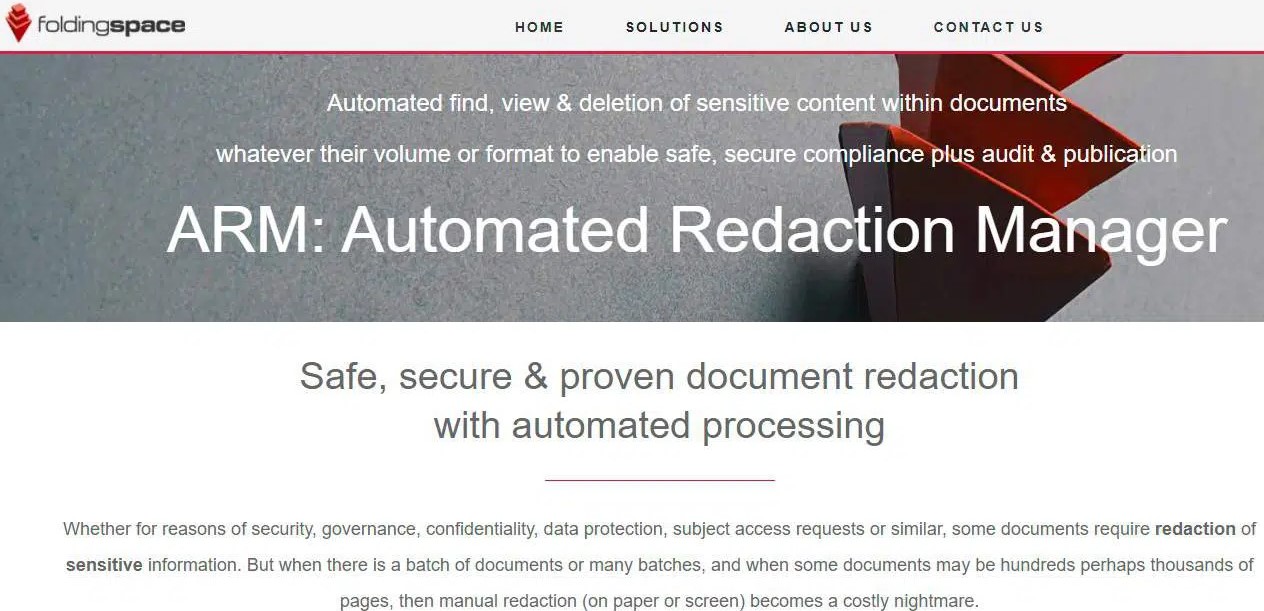Do you know that 78% of Internet users surveyed in a study are worried about a lack of privacy because so much of their information is available online? As a result, there’s also a growing hesitancy to provide accurate information about themselves. To assuage these users, governments, and organizations are coming together to improve data privacy and build trust.
At PlanetCompliance, we have used the most common criteria applicable across all organizations to shortlist some data redaction tools. Our choices are:
- iDox.ai A document redaction software that simplifies the organization and protection of sensitive information across your organization.
- Redactable A web-based and AI-powered application that helps companies redact the sensitive data in their documents.
- Objective Redact An automated redaction software for redacting information on your Word and PDF documents. It is also well-suited for compliance and disclosure.
- Ideagen PleaseReview A document collaboration tool that supports real-time document review, co-authoring, and redaction.
- CaseGuard A video redaction software that can be extended to audio, documents, and images as well.
- FoldingSpace ARM An automated tool that identifies confidential information and redacts it for safety and compliance.
Governments worldwide are enacting stringent data privacy regulations. Failure to meet these regulations can result in heavy fines and penalties for organizations handling this personal data. Besides meeting compliance, organizations also take proactive measures to ensure data privacy to build trust and long-term customer relationships.
Organizations are using multiple techniques to protect users’ sensitive data, and one such technique is data redaction. In this guide, we will learn all about data redaction and the best software you can use to implement this technique in your organization.
What is Data Redaction?
Data redaction is a technique where the sensitive data of individuals are removed to hide them from public view. This process safeguards sensitive data and mitigates the risks even if someone manages to access the documents or images that contain this data.
A few years back, redaction was about adding a black box to Microsoft Word to prevent this data from being seen. However, this was not a foolproof method because anyone who had access to Word could remove the black box to see the data.
This need for permanent redaction led to the emergence of specialized tools that can permanently remove data.
Before we go into the benefits and implementation, let’s see how masking is different from redaction.
Data Redaction vs. Data Masking
Often, data redaction is confused with data masking. While the objectives of both techniques are similar, they are not the same. Data redaction is removing Personally Identifiable Information (PII) while data masking replaces PII with inauthentic or gibberish data, without changing the structure of the contents.
The eventual usage also varies. Data masking is well-suited for training or testing purposes to prevent any accidental manipulation or handling of sensitive data. Since the structure doesn’t change, no changes are required for the applications that process them. Data redaction, on the other hand, goes one step further in completely removing the contents so they are not exposed to the public.
This brings up an important question. Can the redacted data be restored?
Yes, provided you have access to the original file or if you have expert data engineers who can get that data back from the document’s metadata.
Benefits of Data Redaction
Data redaction offers many benefits for organizations, including the following.
Protects Sensitive Data
The biggest benefit of data redaction is that it protects sensitive data from unauthorized access. It also reduces the risks that come with data breaches and accidental online exposure.
Complies with Regulations
Another major reason for using data redaction is to ensure compliance with data regulations like GDPR and HIPAA. These are some of the most stringent laws in the world that promote data privacy and security, and non-compliance can attract heavy fines and penalties.
Minimizes Legal Risks
A closely related aspect of compliance is the legal risks. If sensitive data is exposed during a breach, then the concerned individuals can file a lawsuit for breach of privacy. But, with data redaction, an organization can avoid these legal hassles and potential financial consequences.
Safeguards Privacy
When organizations conceal data like social security numbers, addresses, etc, they make it impossible to connect the visible information to any specific individual. Needless to say, such an approach preserves individual privacy.
Supports Data Sharing
With data redaction strategies, employees can confidently use and share data with others in the organization, without worrying about potential data exposure. Such confidence greatly boosts employees’ productivity and helps them make the most of available data.
Builds Trust
When an organization uses data redaction, the chances for data leaks go down greatly. As a result, customers, investors, and other stakeholders have greater trust and confidence in the company’s operations and in its ability to safeguard data. It also helps build long-term relationships with different groups.
Overall, data redaction is a valuable strategy that can help organizations safeguard sensitive data and enjoy the benefits that come with such a proactive approach to data security and user privacy.
However, to gain these benefits, organizations must turn to top-notch data redaction software that best meets their needs.
Not all tools are built the same, and this is why you must understand your organization’s requirements for data redaction. Are you using this software to comply with specific regulations? Is the software well-suited to handle the data types you store? Answers to such questions can help pick the perfect redaction tool. Next, let’s look at the best tools available today to redact your organization’s sensitive data.
Our Methodology
We used the below criteria to decide which tools made it to our list:
- Ability to work across multiple file formats.
- Meets compliance with most common regulations, including GDPR and HIPAA.
- Automatic recognition of sensitive information.
- Support for DSAR requests.
- Report generation and audit trails.
Best Data Redaction Software
Let’s take a detailed look at the features, pros, and cons of each of these tools.
1. iDox.ai
iDox.ai is an AI-powered document redaction and compliance tool that scans, detects, extracts, and redacts sensitive information from your files. It also works well on document management systems, folders, and other file sources and formats. With its proactive and automated processes, this tool mitigates risks and ensures compliance with data protection regulations.
Source: iDox
Below are the redaction features of iDox.ai.
Extensive Data Types
iDox.ai works well across 47 different data types to automatically identify and redact sensitive data. It uses AI to analyze and identify sensitive information for redaction. According to the website, it has a 99% accuracy rate in detecting and redacting sensitive data.
Saves Time and Costs
The automation capabilities save time and money for your organization, as your employees don’t have to manually scour through every piece of document to remove sensitive information. Besides being error-prone, this manual process is also a waste of your resources. iDox.ai leverages AI to automate the entire workflow for your organization.
Supports Collaboration
Another advantage of iDox.ai is that it supports collaboration among teams working on the same document. More importantly, it is cloud-based and hence, can be accessed from anywhere, helping a remote workforce to collaborate on a document.
Its enterprise scalability and proactive risk assessment reports are other key reasons for the popularity of iDox.ai. This tool also helps you comply with data privacy regulations, making it a good choice for all organizations.
Pros:
- Uses AES 256-bit encryption.
- Stores sensitive data in a tier-4 data center with strict access controls.
- Employs industry-standard cybersecurity to safeguard your sensitive data.
- Works well with large volumes of documents.
Cons:
- Limited documentation and training.
- No live support.
2. Redactable
Redactable is an easy-to-use platform that securely redacts all your sensitive data. A highlight of this tool is that its redactions are permanent and are not just masks that technical users can remove. Moreover, it is highly flexible and customizable to meet every industry’s needs.
Source: Redactable
Below are the important features of Redactable.
Easy to Use
This tool is best known for its ease of use. Since it is cloud-based, you can access this tool from any browser. No plugins or installations are required. More importantly, the Redaction Wizard guides you through the entire process. No prior experience, training, or user manuals are required to use this tool, making it ideal for all users.
Identification With AI
Redactable uses AI technologies to identify confidential data across any document. Within minutes, it suggests redaction, and you can implement it with just a few clicks. Undoubtedly, this process saves time and effort while reducing errors.
Organized Workflows
Redactable organizes the entire workflow, starting from task management to review. As a result, the tool is highly effective and provides the visibility that employees across different levels require understanding the redaction process. Such detailed documentation also helps with internal audits and compliance.
Overall, Redactable is a web-based tool that supports collaboration, creates an audit trail, and ensures the safety of your sensitive data.
Pros:
- Simplified operations.
- Removes metadata.
- Works well for a wide range of industries.
- Auto detects sensitive information.
Cons:
- Can be expensive for individual users and small businesses.
- Limited integrations.
3. Objective Redact
Objective Redact is an automated redaction software that identifies and redacts sensitive information across your Word and PDF documents. With this tool, you can prevent the accidental disclosure or exposure of confidential information and save on the resulting fines.
Source: Objective Redact
Let’s take a look at how Objective Redact protects your sensitive data.
Easy to Use
This tool is also easy to use and you can get started right away. Simply download the tool and follow the installation wizard to be up and running in a few minutes. No IT support is required to install it. Moreover, you can simply drag and drop the required documents.
Highly Flexible
You can use this tool to identify sensitive information across PDFs, Microsoft Word, and Excel files. It even works well with emails to detect and redact sensitive information. Moreover, you can automate this entire process with simple configuration settings. Using this tool, you can even search for smart words and phrases, logos, graphics, and other unique content types.
Extensive Redaction
Objective Redact permanently removes all the text marked for redaction. This also includes hidden metadata like authors, creation dates, and any other attribute that can be stored or retrieved from metadata. It also searches for specified structured data like social security numbers and removes them.
In all, Objective Redact is a handy tool to protect your confidential information and comply with the regulations related to data security and privacy.
Pros:
- Supports batch processing.
- Generates reports.
- It automatically spots specific data types.
- It comes with a built-in OCR engine
Cons:
- Only on-premises deployment.
- False positives are possible.
Get started with Objective Redact.
4. Ideagen PleaseReview
Ideagen PleaseReview is a document review tool that enables employees to collaborate, co-author, and even redact confidential information. It provides review options in real-time and is estimated to shorten the required time by 65%, as per the tool’s website.
Source: Ideagen PleaseReview
Here’s a look at PleaseReview’s redaction capabilities.
Streamlined Audit Reports
Ideagen integrates with control solutions like Veeva Vault, Intelinotion, and more to generate detailed audit reports. With these integrations, you can get audit reports with just a single click. You also have the option to restrict reports to just a few “zones” within the document.
Complete Visibility
Using Ideagen, you can gather all the changes made to a document by internal and external reviewers. A highlight of this tool is that you can support up to 200 collaborators on the same document. Also, you get transparency and traceability for all your sensitive data.
Compliance for Redaction
Ideagen uses advanced redaction features to comply with EMA Policy 70 which is related to managing redactions and securing confidential data. You can also meet the requirements of stringent laws like GDPR with this tool.
Overall, Ideagen PleaseReview enables secure collaboration and efficient document management.
Pros:
- Reviewers can see each other’s comments and collaborate.
- Easy to streamline access.
- Ideal for collaboration with internal and external reviewers.
- Saves on time, effort, and costs.
Cons:
- Not the best choice for document creation.
- The user interface is not intuitive.
5. CaseGuard
CaseGuard uses advanced AI technologies to redact data across a wide range of formats, including video, audio, images, and documents. It is handy to remove sensitive information on faces, license plates, phones, and other obscure places that can contain PII.
Source: CaseGuard
Let’s now look at CaseGuard’s redaction features.
Bulk Actions
One of the biggest advantages of CaseGuard is that you can automate the repetitive redaction tasks across all your media files, saving you many hours of time and effort. You can redact thousands of items in one go across multiple formats.
Translation and Captioning
CaseGuard leverages AI to convert speech to text with high accuracy. Moreover, it supports transcription in up to 31 languages, at the time of writing this piece. You can also create closed captions and redact any required information from them.
Complete Control and Visibility
With CaseGuard, you can get complete control and visibility into the redaction process. Simply enter the phrase you want to redact, and the tool will search the audio transcripts, documents, images, and videos to redact them.
In all, CaseGuard is an advanced redaction tool that offers high accuracy while easing the process.
Pros:
- Redacts any document across any industry.
- Transcribes and translates with high accuracy.
- Automates the redaction processes.
- Affordable.
Cons:
- Only on-premise installation.
- Involves a learning curve.
6. FoldingSpace ARM
The Automated Redaction Manager (ARM) from FoldingSpace scans your documents, to find sensitive content and redacts them. It works well across all data formats and volumes, including digital documents, databases, metadata, free text, and more.
Source: FoldingSpace
Below are the key features of this tool.
Extensive Compliance
FoldingSpace supports multiple legal, security, and privacy guidelines, as it has a secure auditing process. Moreover, it employs multiple layers of security for storing redacted and unredacted documents and files. It also supports the best practices laid down by the National Archives, Information Commissioner’s Office (ICO), NHS, International Organization for Standardization (ISO), and more.
Easy to Use
As ARM is a cloud-based tool, there are no complex downloads or installations. You can simply access it from any web browser and start redacting your content. Due to its cloud hosting, this tool works well for a remote workforce. Also, the interface is simple and intuitive and requires no prior training.
Meaningful Audit
ARM stores an audit trail of all redactions and generates comprehensive reports based on these audits. You can use them for both internal and external compliance. More importantly, you get the required control and visibility into the redaction process.
In all, ARM is a simple and effective tool for redacting sensitive information across multiple file formats.
Pros:
- Enables you to view all documents on a single screen.
- Audits and tracks every interaction with a document.
- Secures documents using LDAP integrations.
- Easy to configure and apply business rules.
Cons:
- Designed for UK businesses only.
- No on-premise deployment.
Thus, these are some of the best data redaction tools for you to choose from. While selecting a tool, make sure to keep your organization’s unique requirements in mind.
Final Thoughts
Data redaction is essential to protect the sensitive data stored in your organization. By removing this data from your documents and media files, you risk exposure and accidental leaks, both of which can impact your compliance and result in financial and reputational loss. However, redacting this data manually is not efficient and can be error-prone, and this is where advanced data redaction tools come in handy.
In this guide, we talked extensively about what data redaction is and how it can benefit your organization. Moreover, we also reviewed some of the best tools in this space to help you get started.