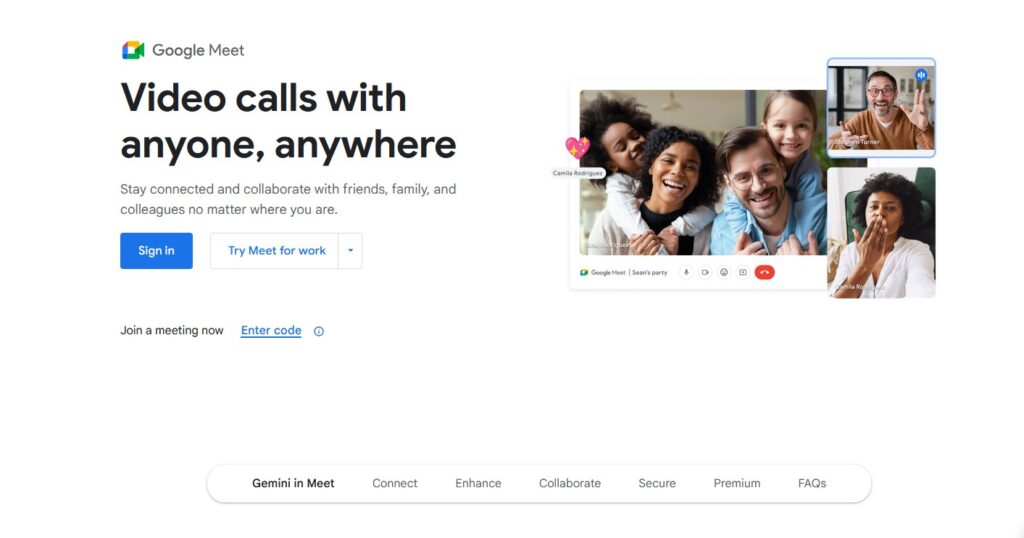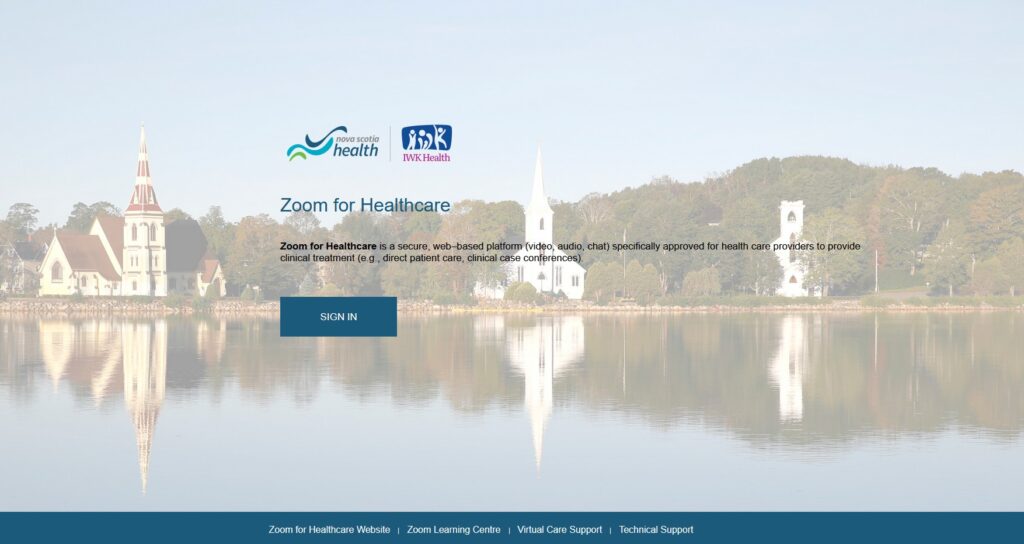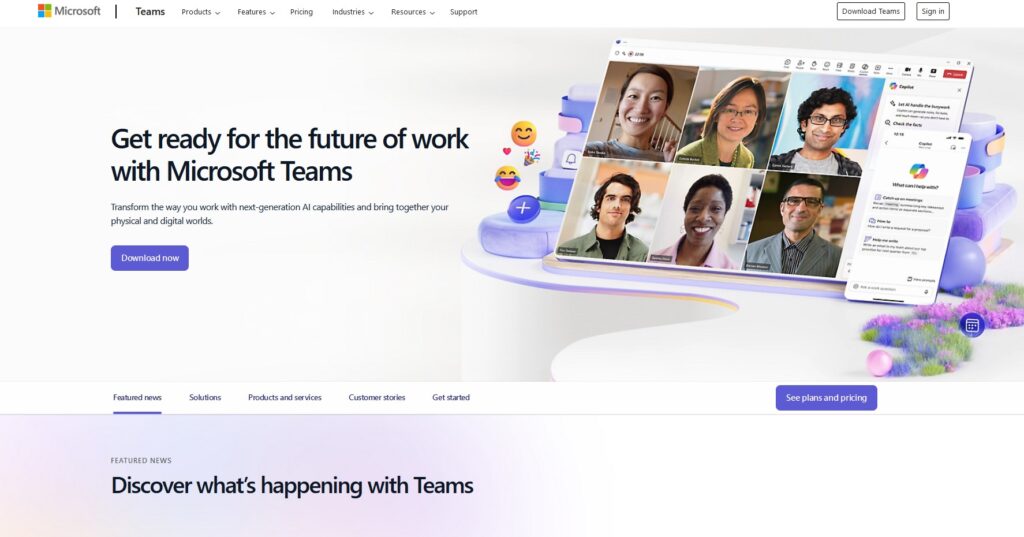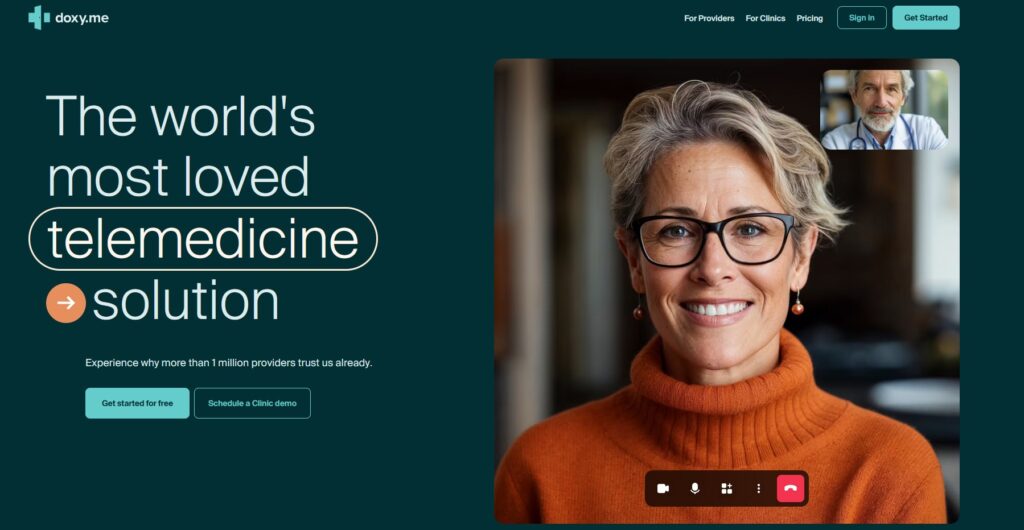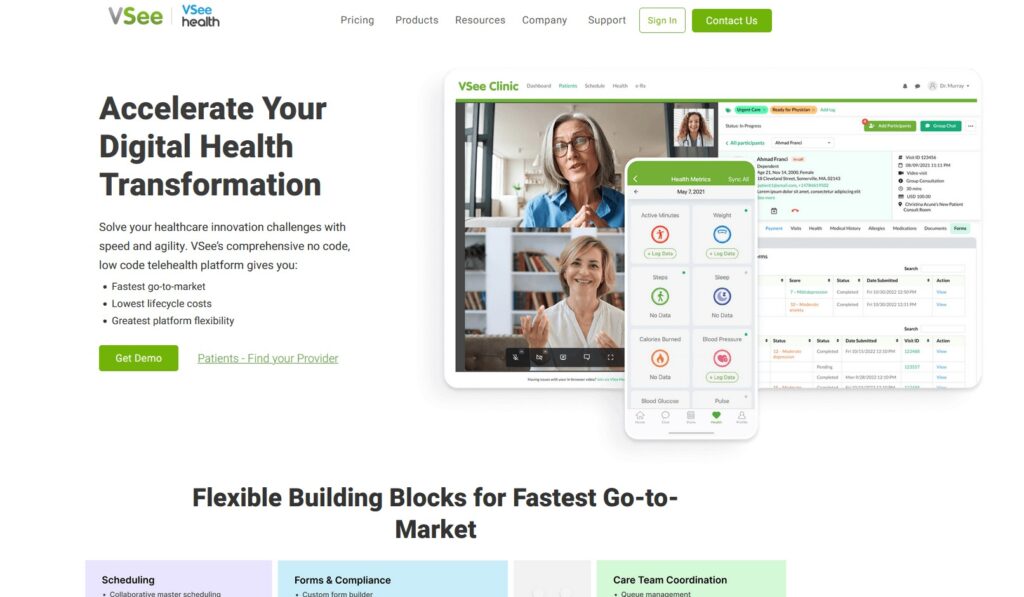One of the key focus areas for the healthcare industry is the expansion of telehealth and in-home services that go beyond traditional hospital environments. In particular, remote patient monitoring is seen as the future of healthcare as it enables real-time data collection and management of patient care from home.
As telehealth grows, healthcare providers increasingly rely on video conferencing tools to connect with patients, share information, and collaborate with colleagues. One of the popular options is Google Meet, part of the Google Workspace suite.
However, with HIPAA’s stringent data protection rules, not every communication platform is suitable for handling sensitive healthcare data.
This raises a critical question: Is Google Meet HIPAA-compliant?
This article will explore whether Google Meet meets HIPAA’s requirements, what users must do to maintain compliance, and which alternatives may be more suitable for specific needs.
Understanding HIPAA Compliance
HIPAA was enacted to protect the privacy and security of sensitive healthcare information. It applies to covered entities like healthcare providers, health plans, healthcare clearinghouses, and their business associates who handle Protected Health Information (PHI).
HIPAA lays down many controls or safeguards that businesses must meet, and a failure to comply can lead to hefty fines. These important controls are:
- Administrative controls – Policies and procedures to manage the selection, development, and use of security measures.
- Physical controls – Physical measures to protect electronic information systems and related buildings and equipment from natural and environmental hazards and unauthorized access.
- Technical controls – The technologies to secure PHI, including encryption, access controls, and audits.
- Business Associate Agreement (BAA) – A contract between a covered entity and a service provider that handles PHI, outlining each party’s responsibilities in protecting data.
Failure to comply with HIPAA can lead to severe consequences, including hefty fines and reputational damage. For healthcare providers, ensuring the tools they use are HIPAA-compliant is essential for maintaining trust and avoiding legal risks. Platforms like Google Meet must meet these criteria to be considered safe for handling sensitive healthcare data.
Is Google Meet HIPAA-Compliant?
Google Meet can be used in a HIPAA-compliant manner, but it requires specific configurations and adherence to strict guidelines. HIPAA compliance is not automatically guaranteed by using Google Meet alone.
Key Requirements for HIPAA Compliance
You have the following settings in place for HIPAA compliance.
- You must use a paid Google Workspace account, specifically the plans that fall under Google’s Covered Services.
- A signed BAA with Google is essential. This agreement outlines Google’s responsibilities in safeguarding PHI.
- Administrators must enable and configure Google Workspace services to meet HIPAA standards. This includes audit logging, data encryption (in transit and at rest), and access controls
- Employee training and other implementation controls must be handled by the covered entities using Google Workspace.
Google’s Official Statement
Google acknowledges that its Workspace products, including Meet, can support HIPAA compliance when used appropriately. However, the free consumer version of Google Meet does not meet HIPAA requirements. Users must implement Google’s security and privacy guidelines and follow their implementation guide for HIPAA compliance.
Key Features of Google Meet Relevant to HIPAA
Below is a breakdown of the most critical features of Google Meet for HIPAA compliance.
Data Encryption (in Transit and at Rest)
One of the primary requirements for HIPAA compliance is encryption. Google Meet provides end-to-end encryption for meetings. This means that any video or audio data transmitted during a call is securely encrypted during transit. In addition, data is encrypted at rest, meaning that any stored content, such as meeting recordings, is also protected against unauthorized access
Access Controls
Google Meet allows organizations to implement strict access controls to limit who can join meetings and access sensitive information. Administrators can set up different access levels for users, ensuring that only authorized personnel can attend meetings that involve PHI. For example, healthcare organizations can restrict access to meetings by enabling password protection and waiting rooms, where participants must be admitted by the host before joining
Furthermore, Google Meet allows for user authentication through Google Workspace, ensuring that only individuals with proper credentials can access the platform. This is an essential component for meeting HIPAA’s administrative safeguards, as it limits the exposure of PHI to unauthorized users.
Audit Logs and Monitoring
Google Meet, when used with the correct Google Workspace configuration, offers audit logging capabilities. These logs track who accessed a meeting, when they joined, and their activity during the session. This ability to monitor and maintain logs is a critical aspect of HIPAA compliance. Moreover, audit logs help organizations detect any potential unauthorized access to PHI and provide documentation if there’s ever an investigation into a potential data breach.
Business Associate Agreement (BAA)
While the features above help with securing data, HIPAA compliance also requires a BAA with any third-party service providers that handle PHI. Google provides a BAA for Google Workspace users, which includes Google Meet. This agreement outlines the responsibilities of both Google and the healthcare provider to ensure that PHI is handled appropriately
Note that without a signed BAA, Google Meet cannot be used in a HIPAA-compliant manner.
Meeting Recording Settings
Google Meet allows administrators to configure settings for meeting recordings, which is particularly important for healthcare organizations that may need to record sessions involving PHI. In compliance with HIPAA, organizations must ensure that recordings are stored securely and only accessible to authorized users.
Moreover, Google Workspace offers many security settings for managing meeting recordings, like restricting access and ensuring that recordings are stored in Google Drive with proper encryption and access controls
Real-time Captions and Transcripts
Google Meet also provides real-time captions and transcripts during meetings, which can be useful for accessibility and documentation. However, these features must be configured with care to ensure compliance. For HIPAA, it’s essential that any transcript or captioned data is securely handled and stored. Additionally, sensitive information shared in captions must be protected from unauthorized access. For healthcare organizations, it’s vital that these features are used with strict access controls to prevent PHI exposure
Two-Step Verification and Identity Management
Google Meet integrates with Google Identity and Access Management (IAM), enabling healthcare organizations to enforce two-step verification (2SV) for added security. This means users must provide two forms of identification, like a password and a one-time code, before they can access Google Meet. Enabling 2SV reduces the risk of unauthorized access and ensures that only authorized personnel can join meetings
Overall, Google Meet, when configured properly with the necessary security features, can meet HIPAA compliance requirements. However, healthcare organizations must ensure they are using the appropriate version of Google Meet, sign a Business Associate Agreement (BAA) with Google, and implement additional safeguards.
User Responsibilities for Compliance
While Google Meet provides many features to facilitate HIPAA compliance, healthcare organizations must also take steps to meet HIPAA regulations. Simply using the platform is not enough to guarantee full compliance. Healthcare providers and organizations must take proactive steps to configure the system, train users, and enforce security measures.
Below are the key responsibilities of users in maintaining HIPAA compliance when using Google Meet.
- Understand the different plans and select the one that meets HIPAA regulations. Free plans are not HIPAA-compliant.
- Sign a BAA with Google. Note that you can’t customize this BAA.
- Google Meet automatically encrypts meetings, but administrators must confirm that encryption is active for all meetings.
- Admins must restrict meeting access by configuring settings such as waiting rooms, passwords for entry, and user permissions to prevent unauthorized entry into meetings.
- Organizations must enable and regularly monitor audit logs to track meeting participants, user activities, and any potential security incidents.
- Employees must be trained to use Google Meet’s security features. This includes instructions on using two-step verification, enabling waiting rooms, and locking meetings once all participants have joined.
- Healthcare organizations should have clear policies for handling any recordings made during Google Meet sessions.
Overall, users also have a big role in ensuring HIPAA compliance.
HIPAA-Compliant Video Conferencing Alternatives
Beyond Google Meet, here are some alternatives to consider.
Source: Zoom for Healthcare
Zoom for Healthcare
Zoom is one of the most widely used video conferencing platforms in the healthcare industry, offering HIPAA-compliant features when used with a signed BAA. Zoom provides end-to-end encryption for meetings, granular user controls, and robust security measures. The platform’s features, such as waiting rooms and password protection, help protect PHI during virtual interactions
Source: Microsoft Teams
Microsoft Teams
Like Zoom, Microsoft Teams is another HIPAA-compliant video conferencing when configured with a signed BAA. It integrates well with other Microsoft applications and provides features like secure chat, file sharing, and encryption during video calls. It also offers security features like user roles and permissions that allow administrators to manage and secure sensitive patient data.
Source: Doxy.me
Doxy.me
This platform has an easy-to-use interface supported by security features like end-to-end encryption for full HIPAA compliance. Virtual waiting rooms, automated appointment reminders, and secure file-sharing options are other handy features.
Source: VSee
VSee
VSee is another video-conferencing tool for HIPAA-compliant video consultations. VSee offers features like HD video and screen sharing, as well as secure messaging and file sharing with end-to-end encryption. VSee also supports group video calls and is fully HIPAA-compliant.
Conclusion
To conclude, Google Meet offers many features that facilitate HIPAA compliance, including encryption and user access controls. Still, healthcare organizations must take responsibility for configuring the platform properly, signing a BAA, and training users on best practices for maintaining confidentiality.
For those seeking alternative HIPAA-compliant video conferencing solutions, platforms such as Zoom, Microsoft Teams, Doxy.me, and VSee offer secure environments tailored for healthcare professionals, each providing necessary tools and security features to protect PHI.
Ultimately, the responsibility for HIPAA compliance lies not only with the platform provider but also with the users. With the right measures, healthcare organizations can securely use Google Meet or any other video conferencing platform while maintaining compliance with HIPAA regulations and protecting patient privacy.